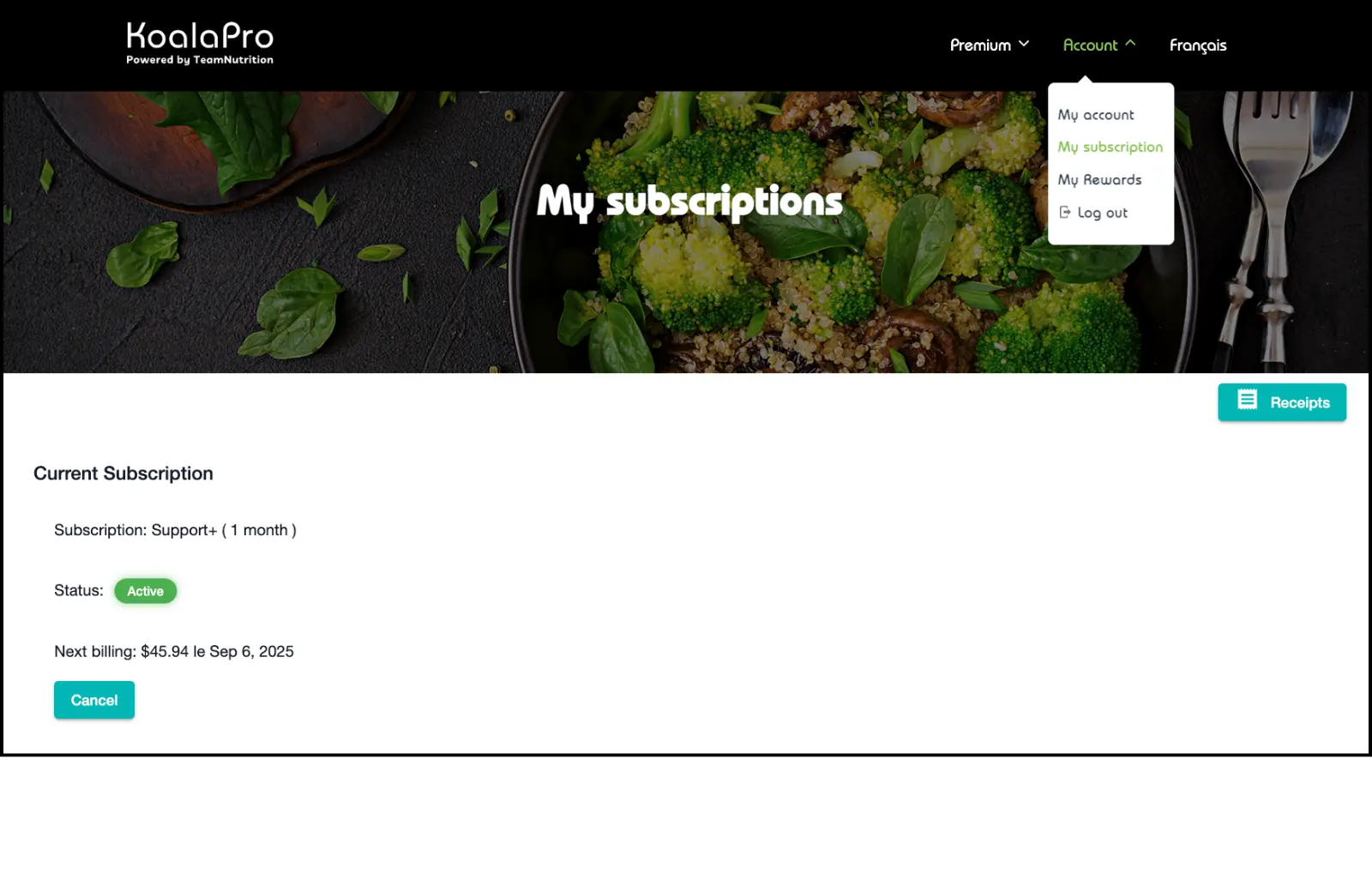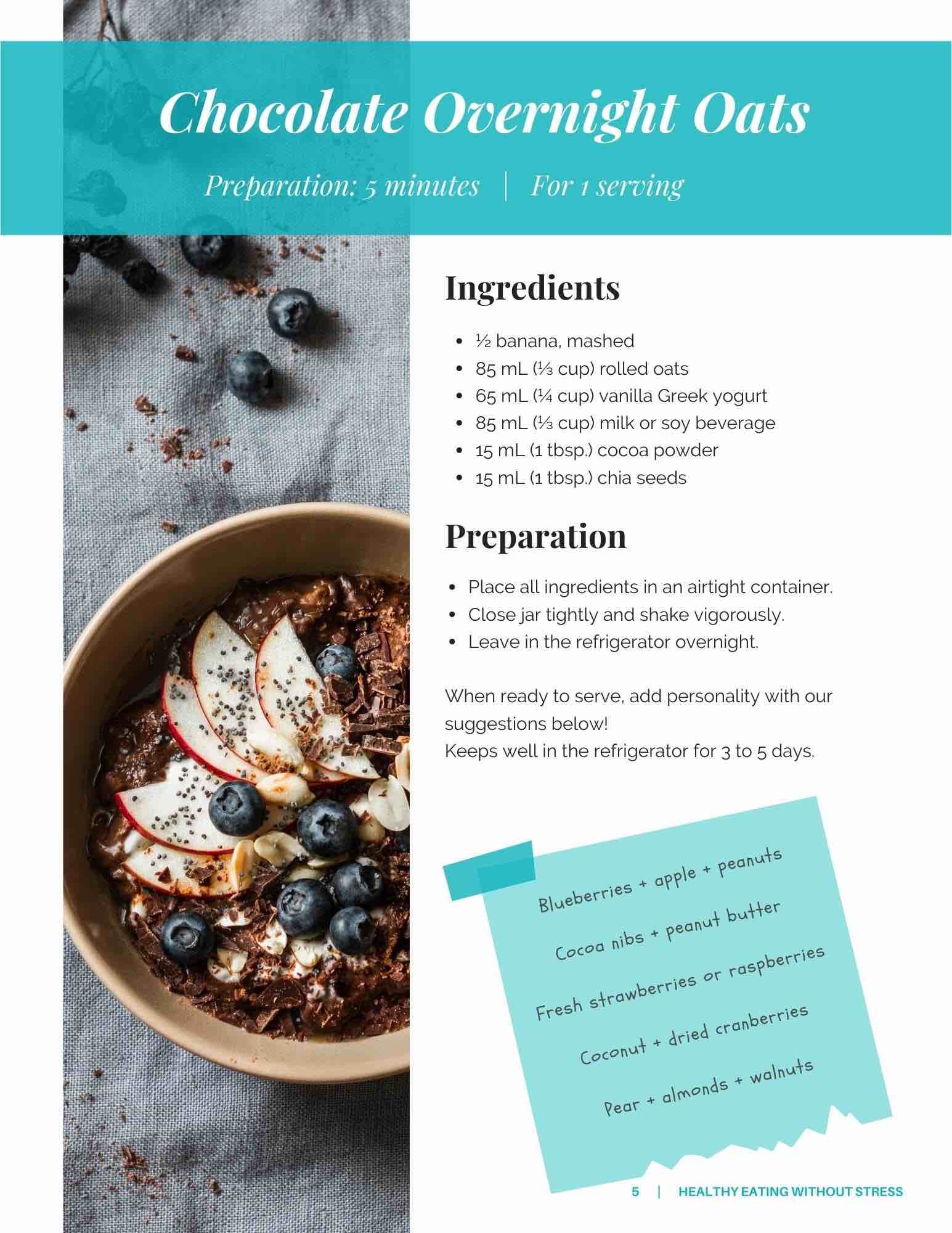1. Nutrition Consultation
1.1 How can I book an appointment?
To achieve your goals with the help of a nutritionist from Team Nutrition, contact us by email or call us! ! Our team will be pleased to introduce you to our services and schedule your appointment.
1.2 How do I fill out my pre-assessment questionnaire?
To better target your needs and optimize your consultation time, your nutritionist invites you to fill out a pre-assessment questionnaire before your first meeting. Here's how to do it:
- Download our KoalaPro app from the App Store or Google Play.
- Open the app and enter the email address you provided us. Confirm your email with the verification code.
- Once logged in, go to the "My Dossiers" tab and complete the "Pre-Assessment Form" section. All you have to do is complete this information before your first meeting.
- Don't forget to activate data sharing with your professional via "My File" > "My Professionals" > "Access to Health Data" activated.
It is also possible to access your personal information directly by clicking here once your account is created.
.webp)
.webp)
.webp)
1.3 Where do I find the dates of my upcoming appointments?
On the mobile application
- Access your appointments directly by clicking here from your smartphone.
- You can also do this by logging into the KoalaPro mobile application. Go to the “My Dossiers” section and click on the “Appointments and Receipts” tab.
- Press the calendar icon to add the appointment to your personal calendar.
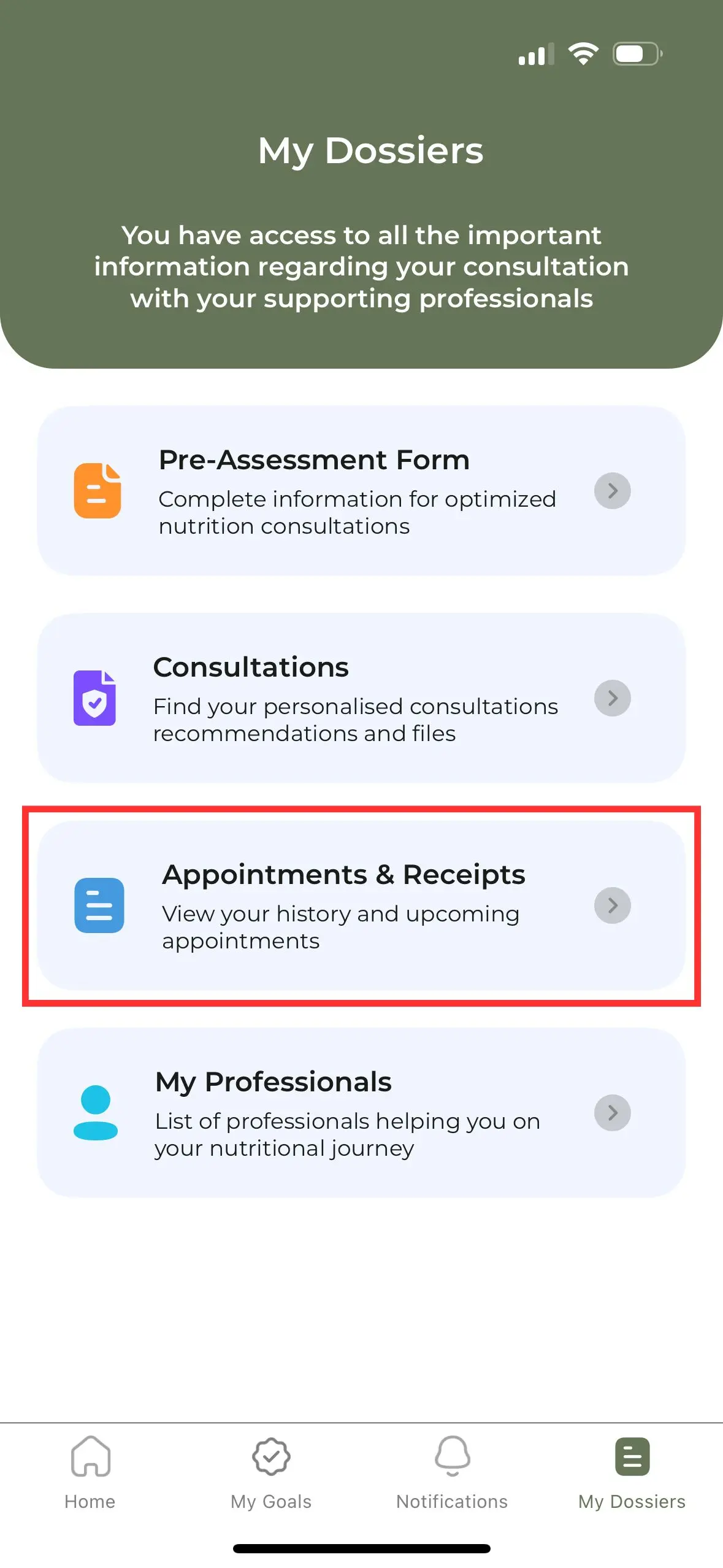
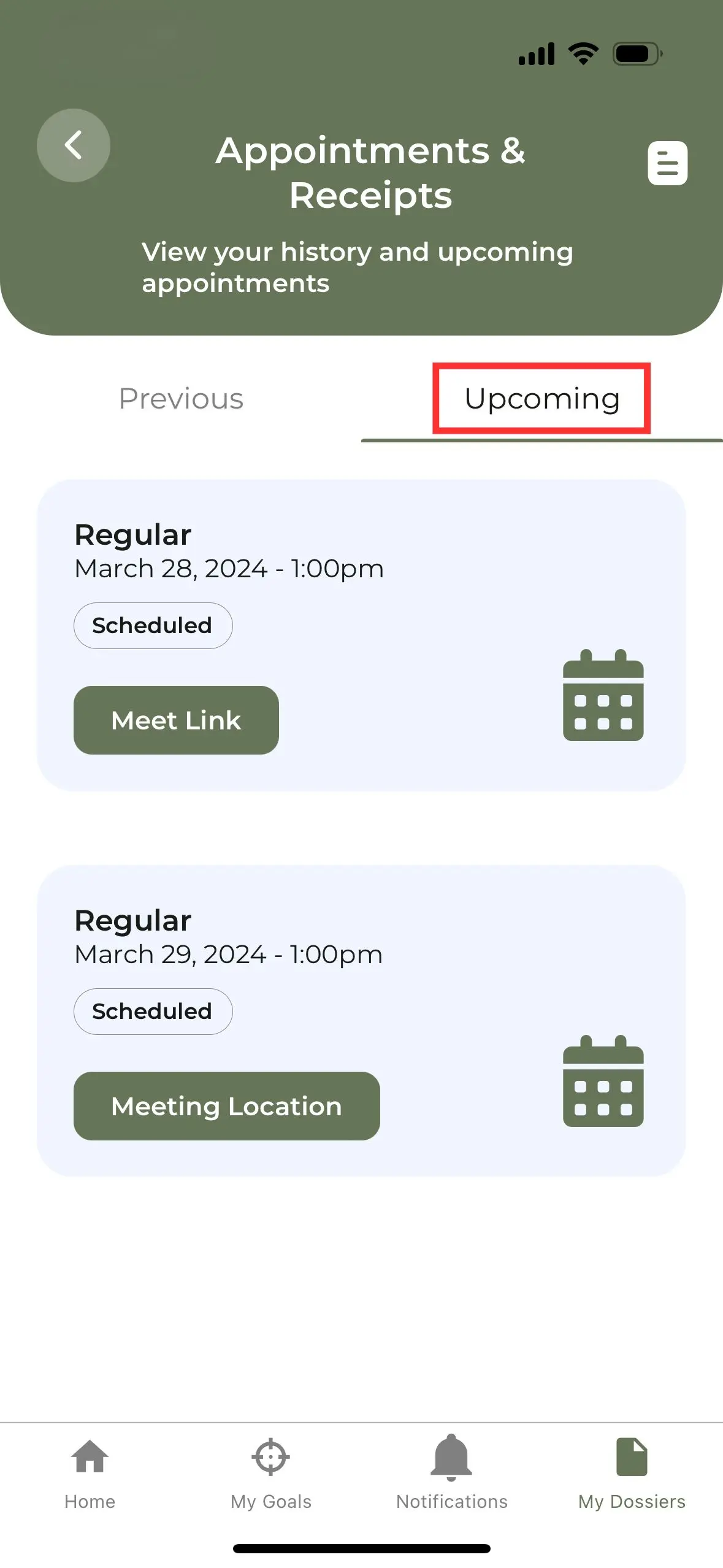
On the computer
- Access your appointment dates directly by clicking here from your computer.
- You can also do this by logging into your client account. Go to the “Billing” section in the menu on the left. The scheduled consultation dates are indicated there.
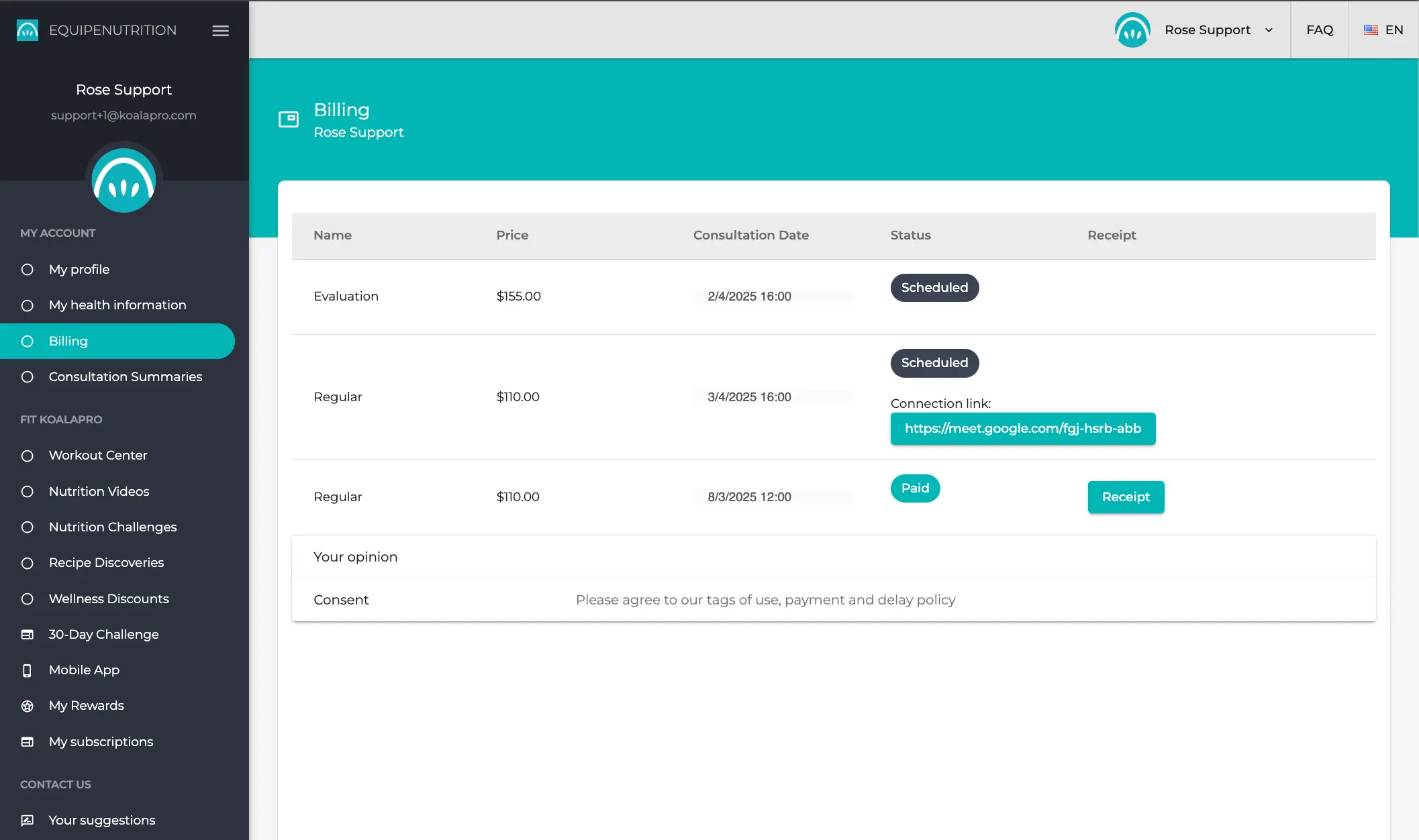
1.4 How do I find the address of my appointment location?
- Go to the "My Dossier" section and click on the "Appointments and Receipts" tab, under the "Upcoming" section.
- Click on "Location" to see the address of your nutritionist's office.
The office address will also be emailed to you 48 hours before your appointment.
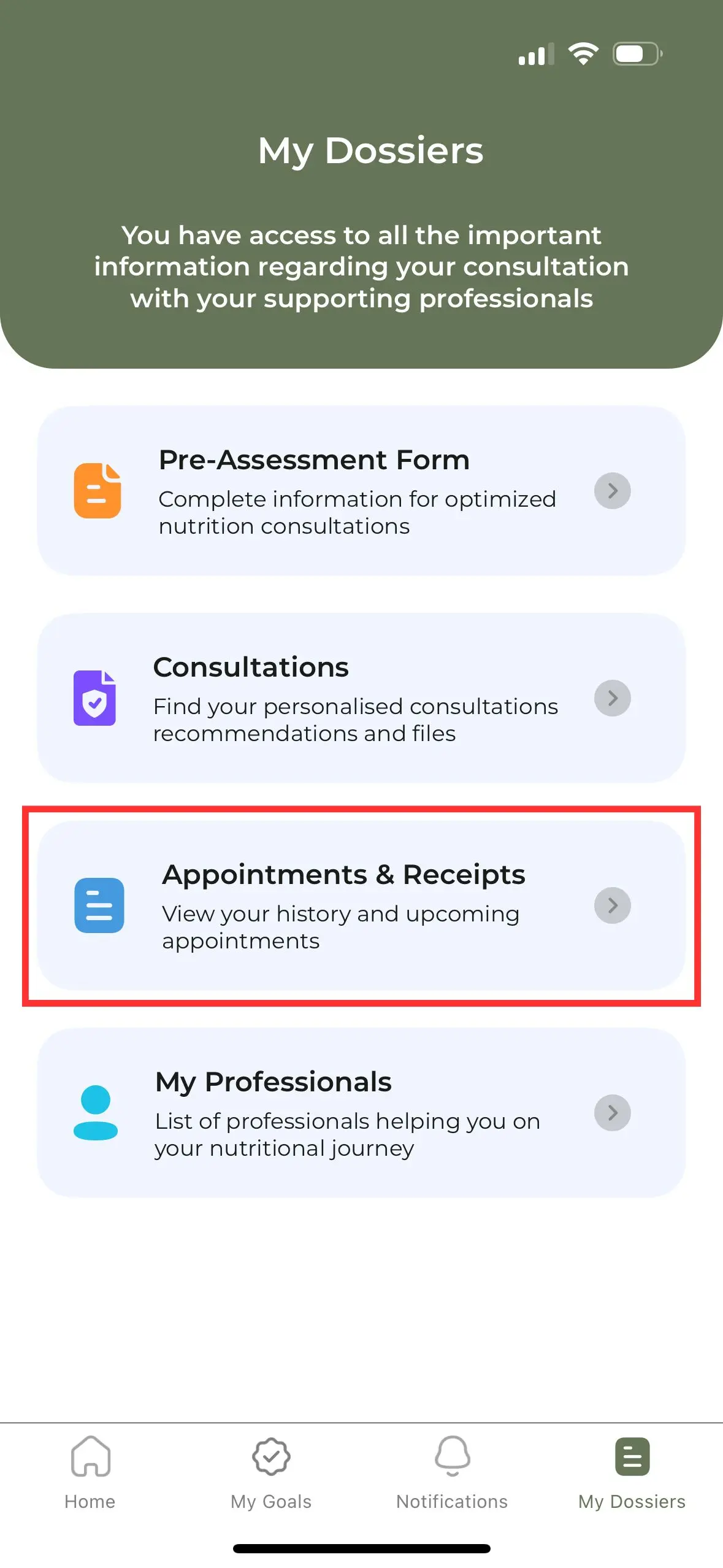
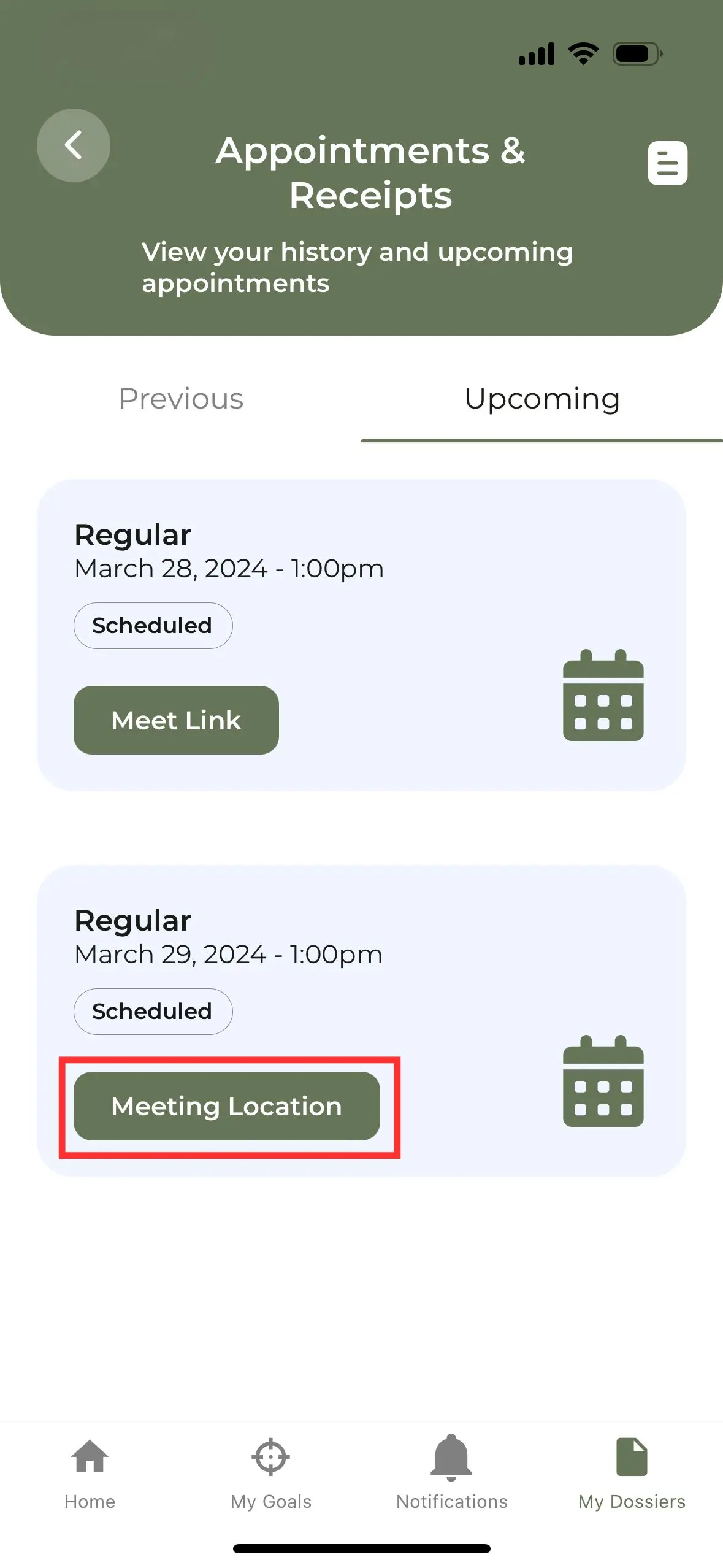
1.5 How do I get the link for my virtual appointment?
The login link will be sent to you by email within 48 hours before your appointment. It will also be available in the KoalaPro mobile application and your clients account.
On the mobile application
- Go to the "Appointments and receipts" section.
- Click on "Meet link" to see the login link.
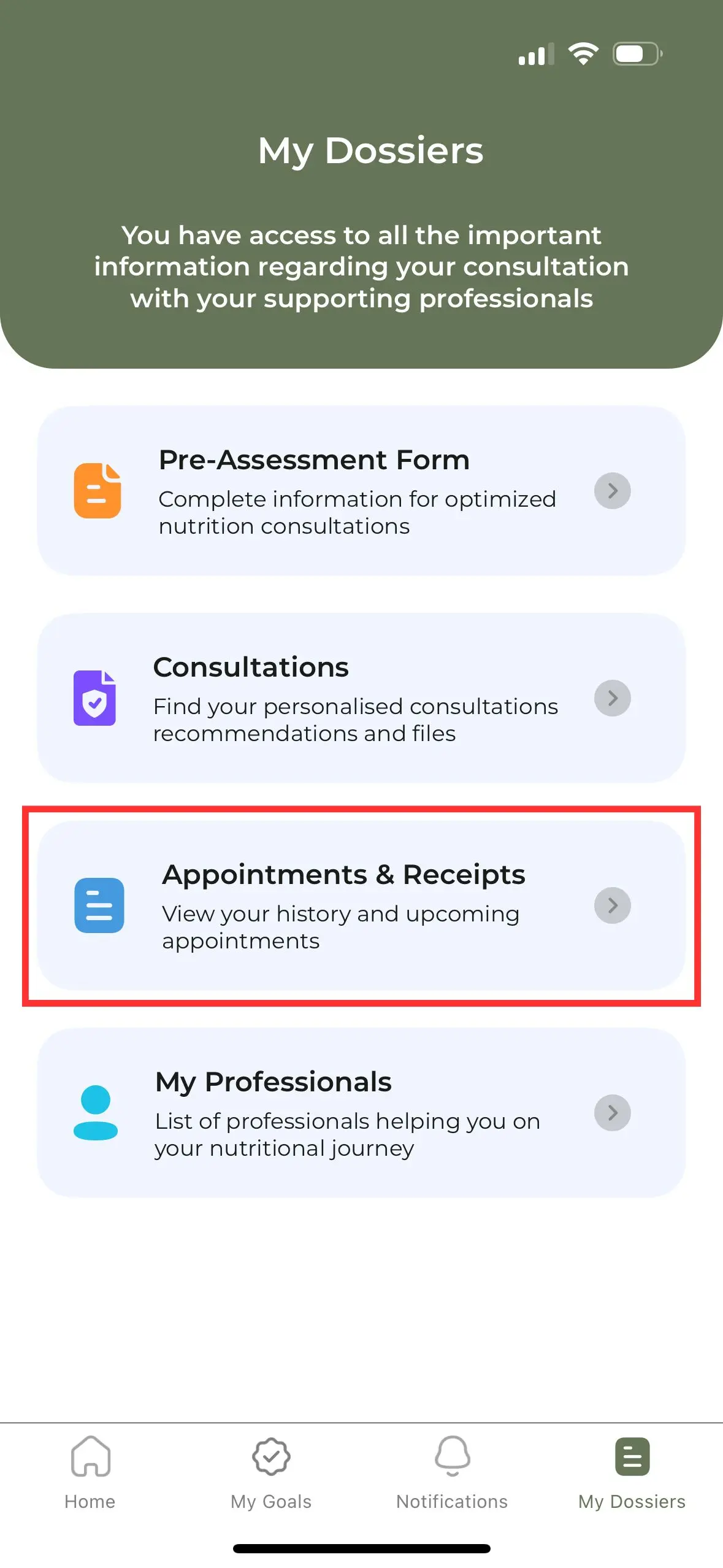
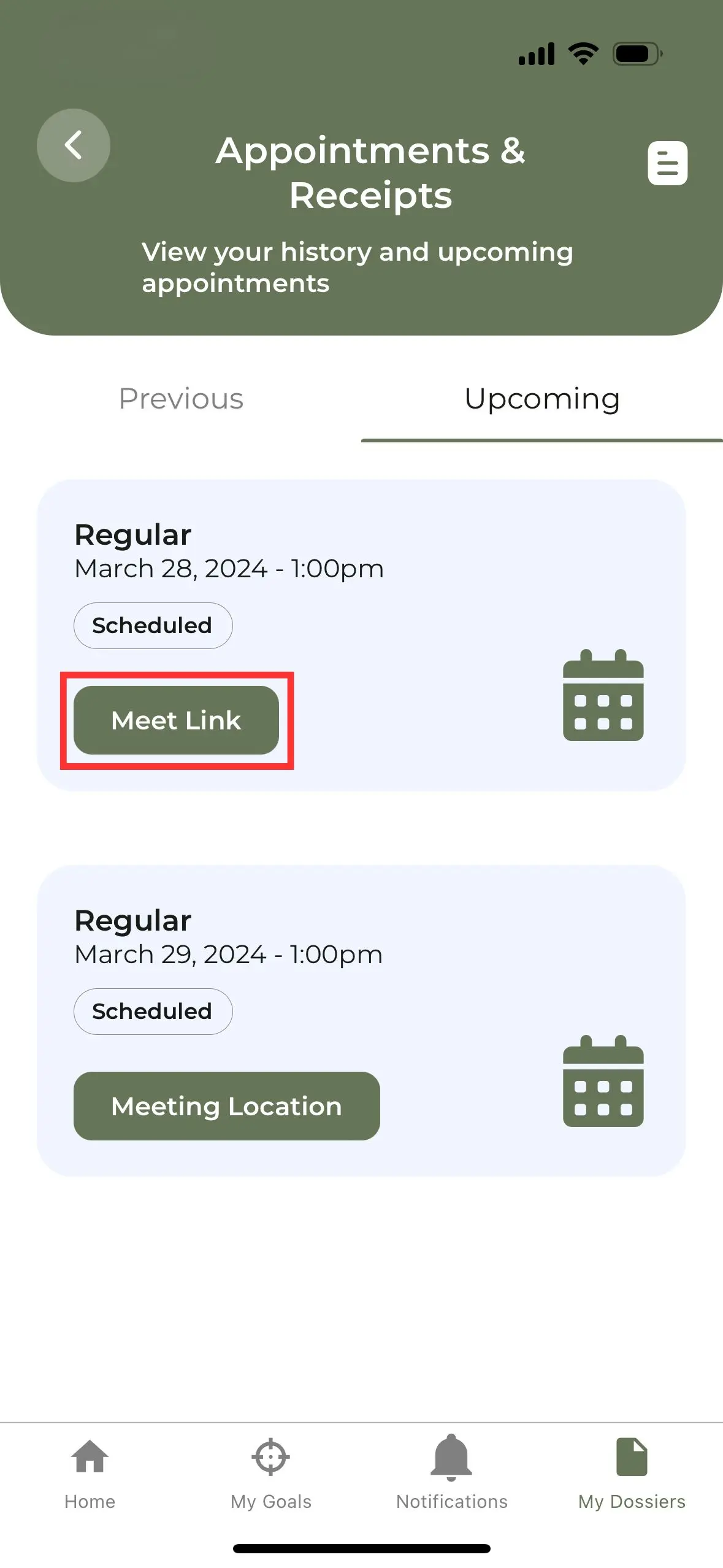
On the computer
- Access your login links directly by clicking here from your computer.
- It is also possible to do this by logging into your customer account. Go to the "Billing" section.
- Select the login link associated with the date of your next appointment.
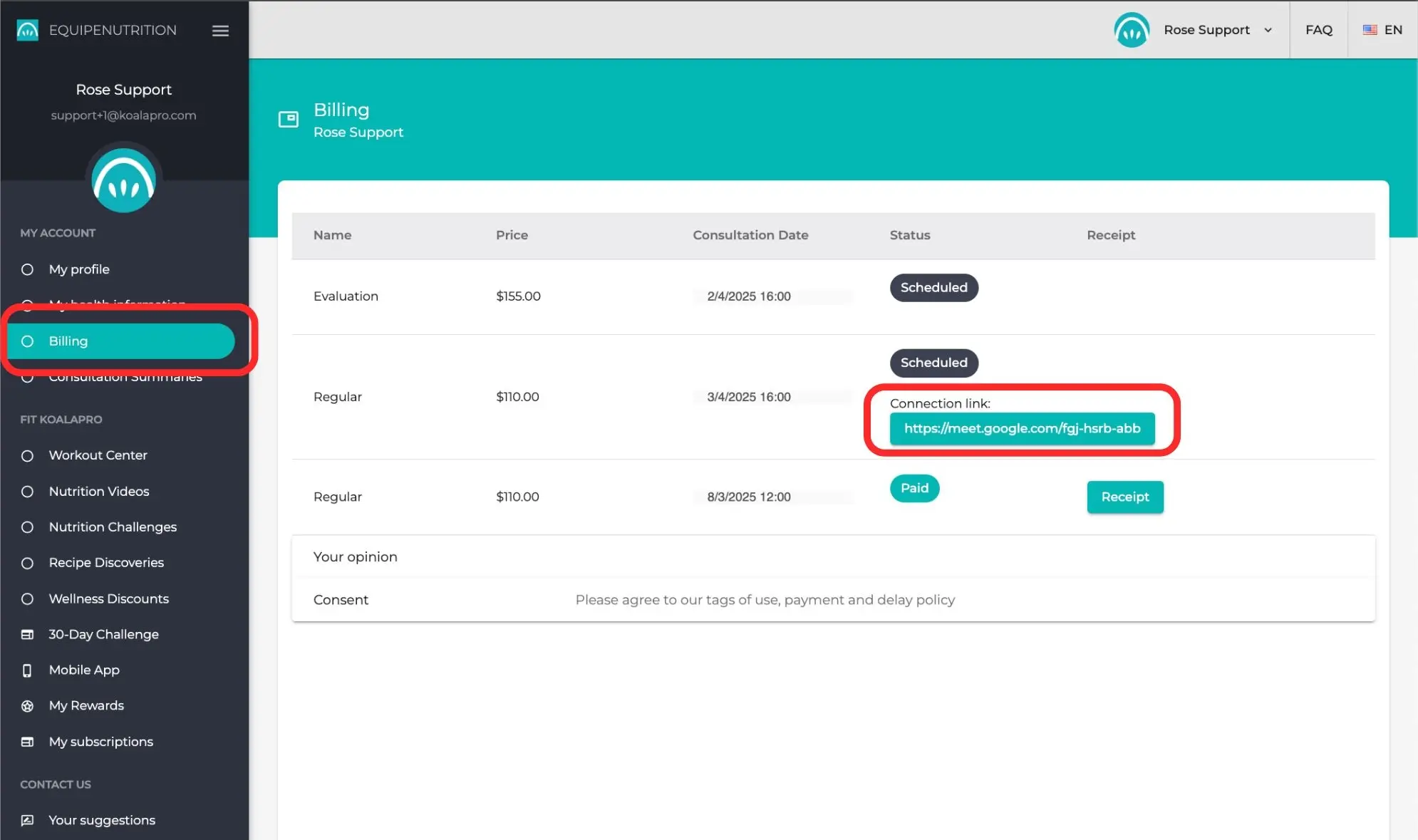
1.6 How do I add my meeting to my personal calendar?
To help you manage your time, we offer you the option to add your meetings to your personal calendar.
On the mobile app:
- Go to the “Appointments and Receipts” > Upcoming section.
- Click on the calendar icon, then add the appointment to your personal calendar.
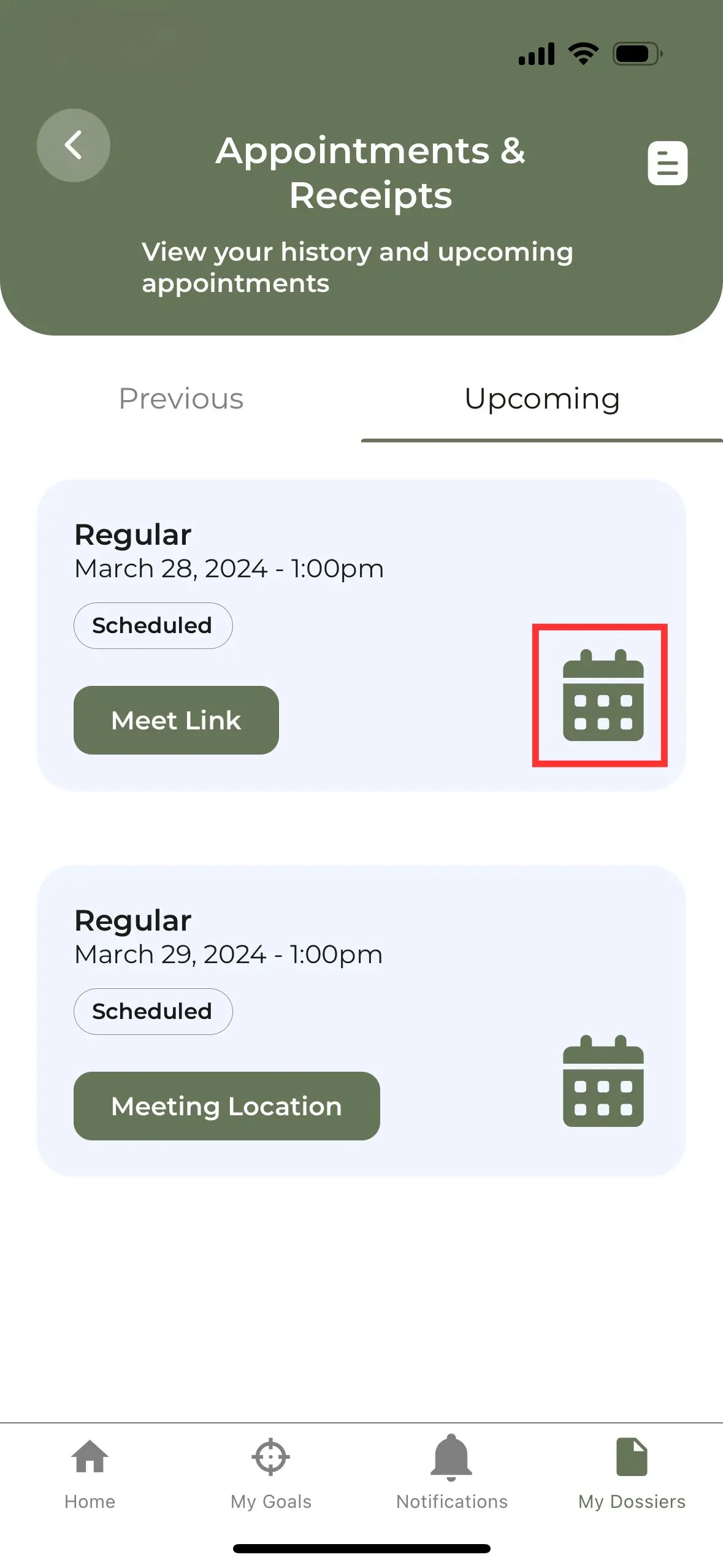
1.7 Where can I find my personalized recommendations and tools seen in consultation?
On the mobile app:
- Access your consultation documents directly by clicking here from your smartphone.
- You can also do this by logging into the KoalaPro mobile app. Go to the “My Dossier” section and click on the ”Consultations” tab.
- Select the date of the desired appointment to display the goals of the meeting and any attached documents, which you can download by clicking on the designated button.
.webp)
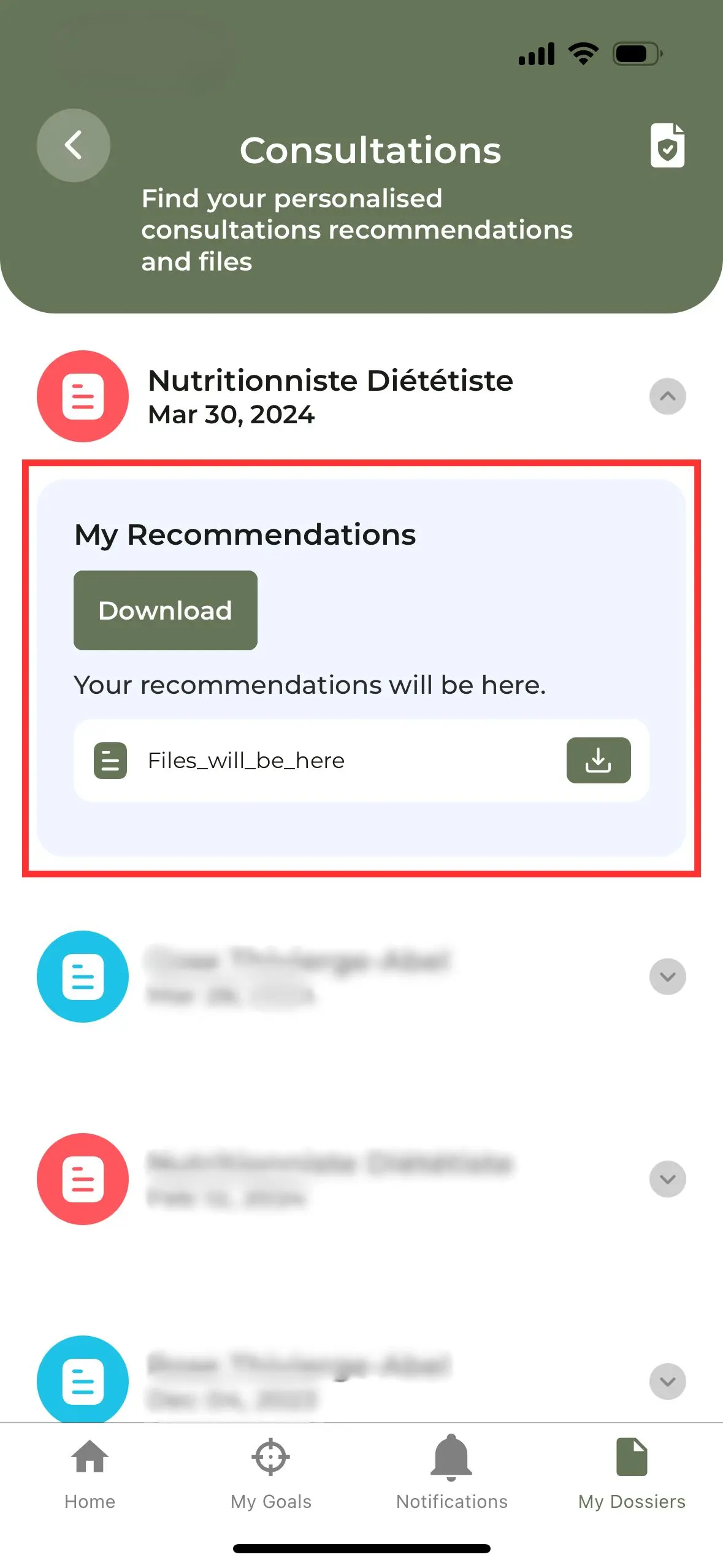
On the computer
- Access your consultation documents directly by clicking here from your computer.
- You can also do this by logging into your client account. Go to the ”Meeting Summary” section.
- Select the date of the desired appointment to scroll through the meeting objectives and any attached documents, which you can download by clicking on the appropriate button.
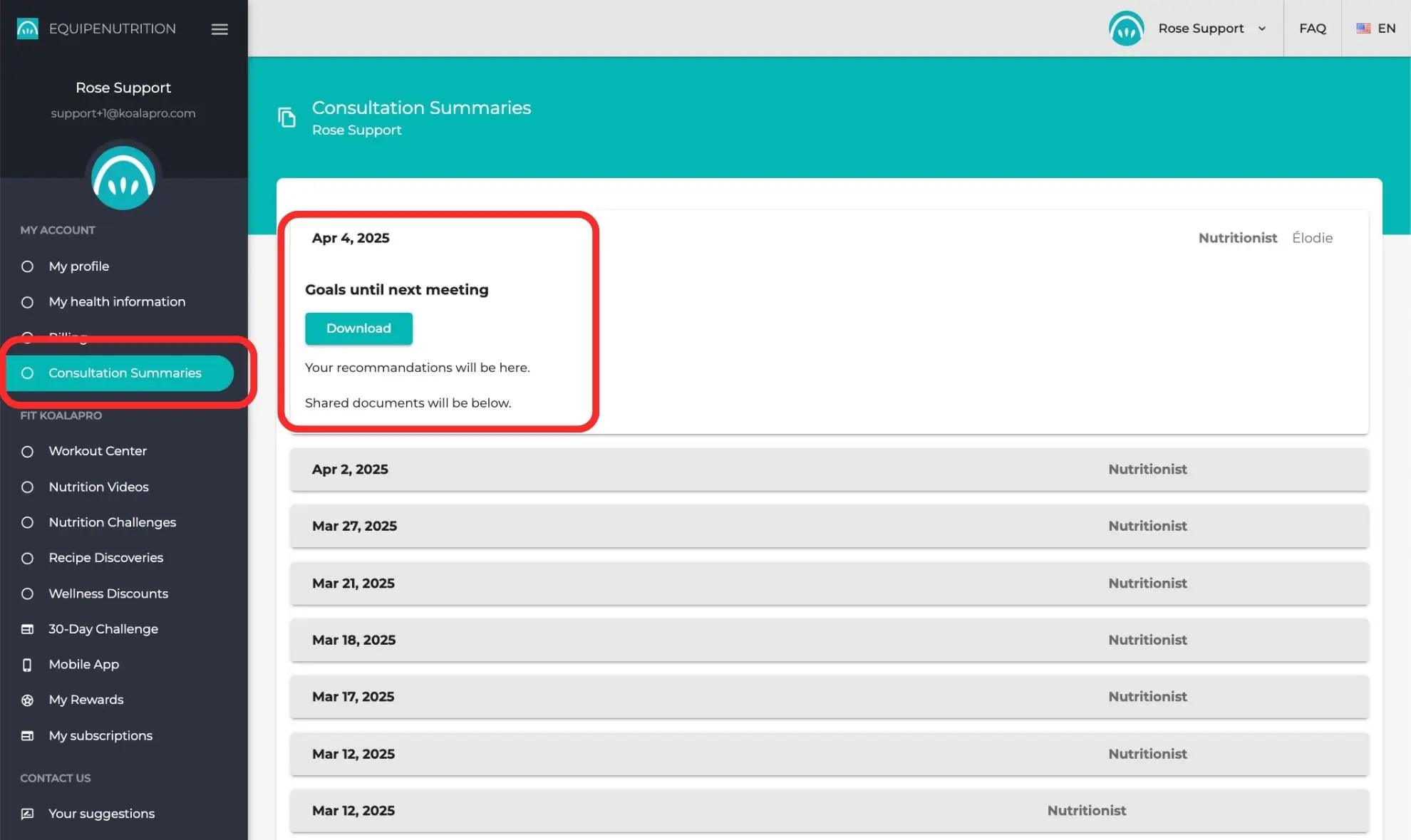
1.8 How do I access my insurance receipts?
On the mobile app:
- Access your receipts directly by clicking here from your smartphone.
- You can also do this by logging into the mobile app KoalaPro. Go to the “My Dossier” section and click on the “Appointments and Receipts” > Previous tab.
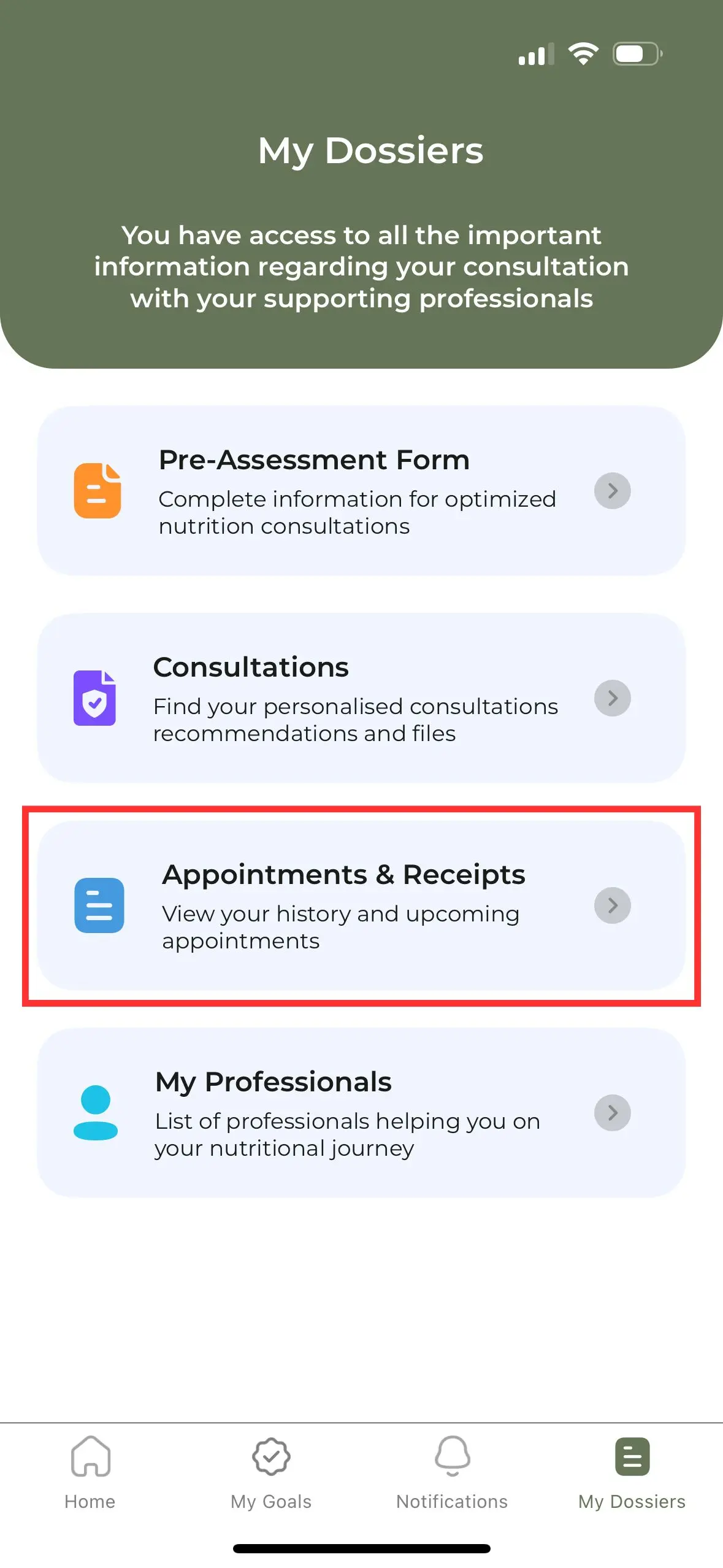
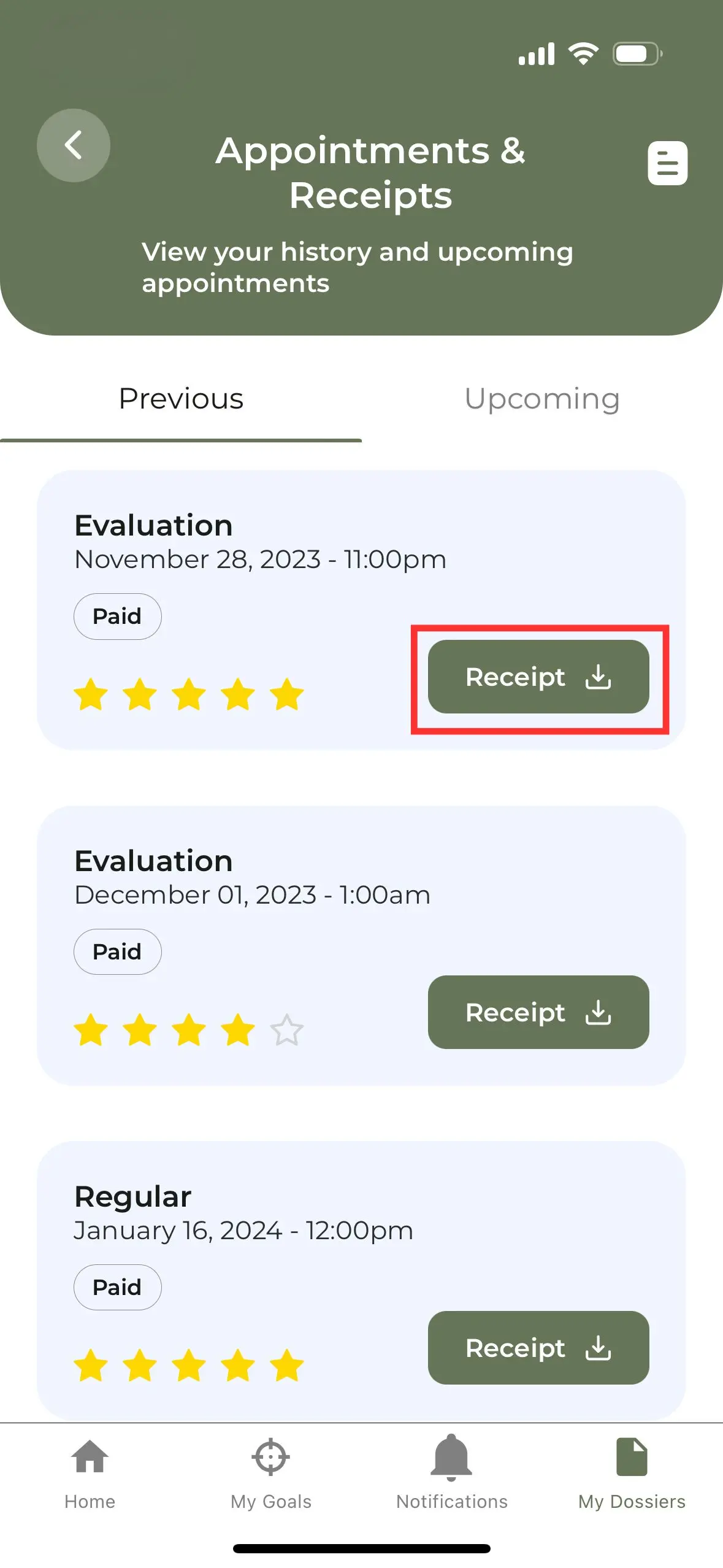
On the computer
- Access your consultation documents directly by clicking here from your computer.
- You can also do this by logging into your client account. Go to the "Billing" section in the left-hand menu. The dates of planned consultations are indicated there. The receipt is made available and downloadable when a meeting payment is made.
- If the receipts are not downloaded by clicking on the button, it may be that your web browser is blocking the download of files. Please check in your browser settings and/or disable your Adblock extension.
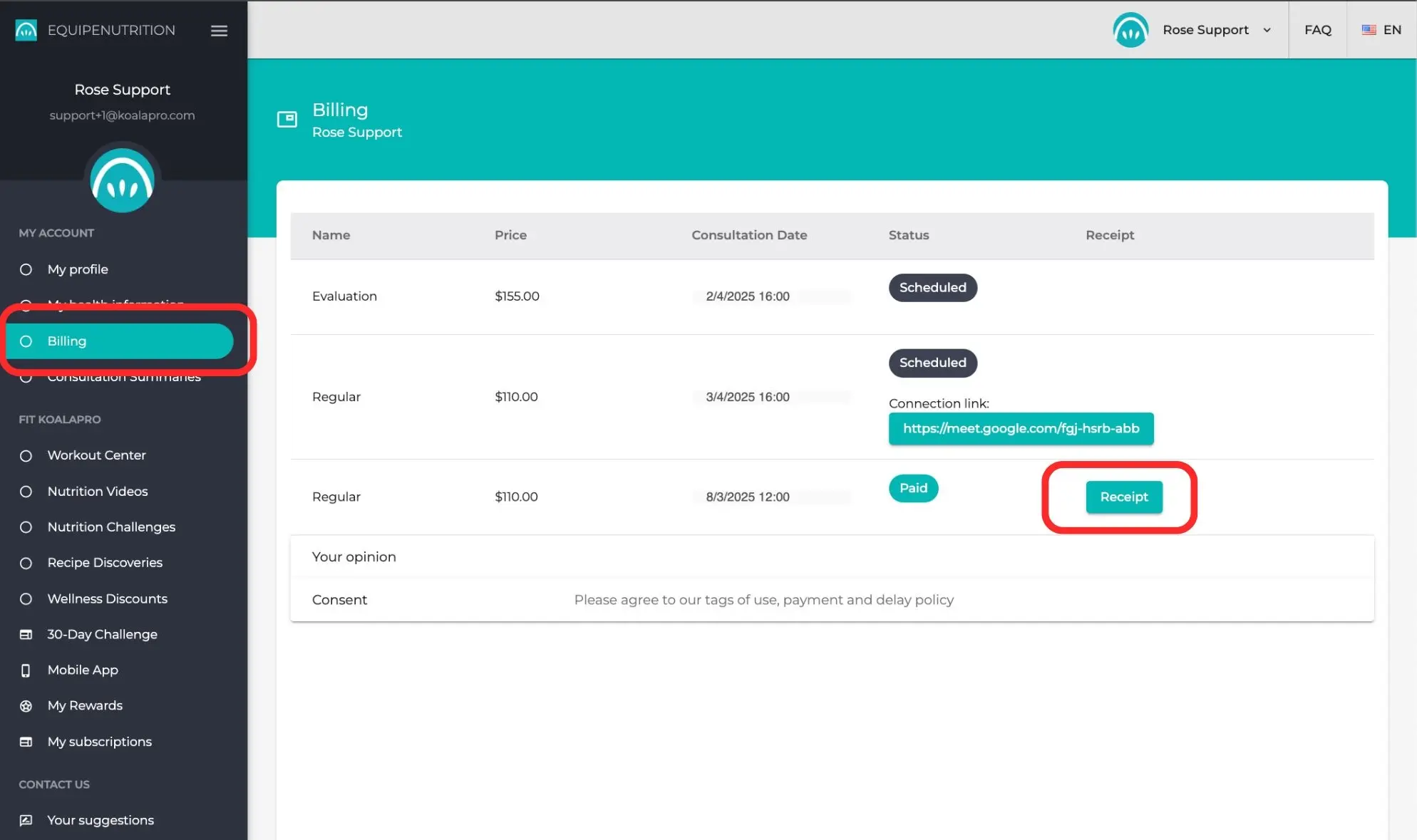
1.9 How do I contact my dietitian?
On the mobile application
With a Support+ subscription, communicate directly with your nutritionist into the mobile app KoalaPro. Go to the “My Dossier” section and click on the ”My Professionals” tab.
Then, click on the name of your professional and on “Chat with Professional”. A chat box with your professional will be available.
If you need to modify your appointment, see the section 1 ”How can I modify my meetings with my dietitian?” below.
1.10 How can I modify my meetings with my dietitian?
To reschedule or cancel your upcoming appointment, go to the My Dossiers tab in the “Appointments and Receipts” section and click on the calendar icon, then on 'Reschedule' to inform your nutritionist. They will be able to offer you the best solution according to your needs.
Please notify us at least 48 hours (2 business days) in advance to reschedule or cancel an appointment. If a cancellation is made less than 48 hours in advance, the consultation will be considered as used.
1.11 Why am I being asked for a satisfaction rating?
Your feedback is important to us, and we invite you to share it during your next login following your last meeting. Feel free to leave comments: they allow your nutritionist to adapt for optimal collaboration and to adequately meet your expectations.
I would like to edit a comment I left for my dietitian: how can I do that?
On the mobile app:
- Go to the ”Appointments and Receipts” > Previous tab. You can also click here from your smartphone.
- Click on the stars of the old rating to modify it.
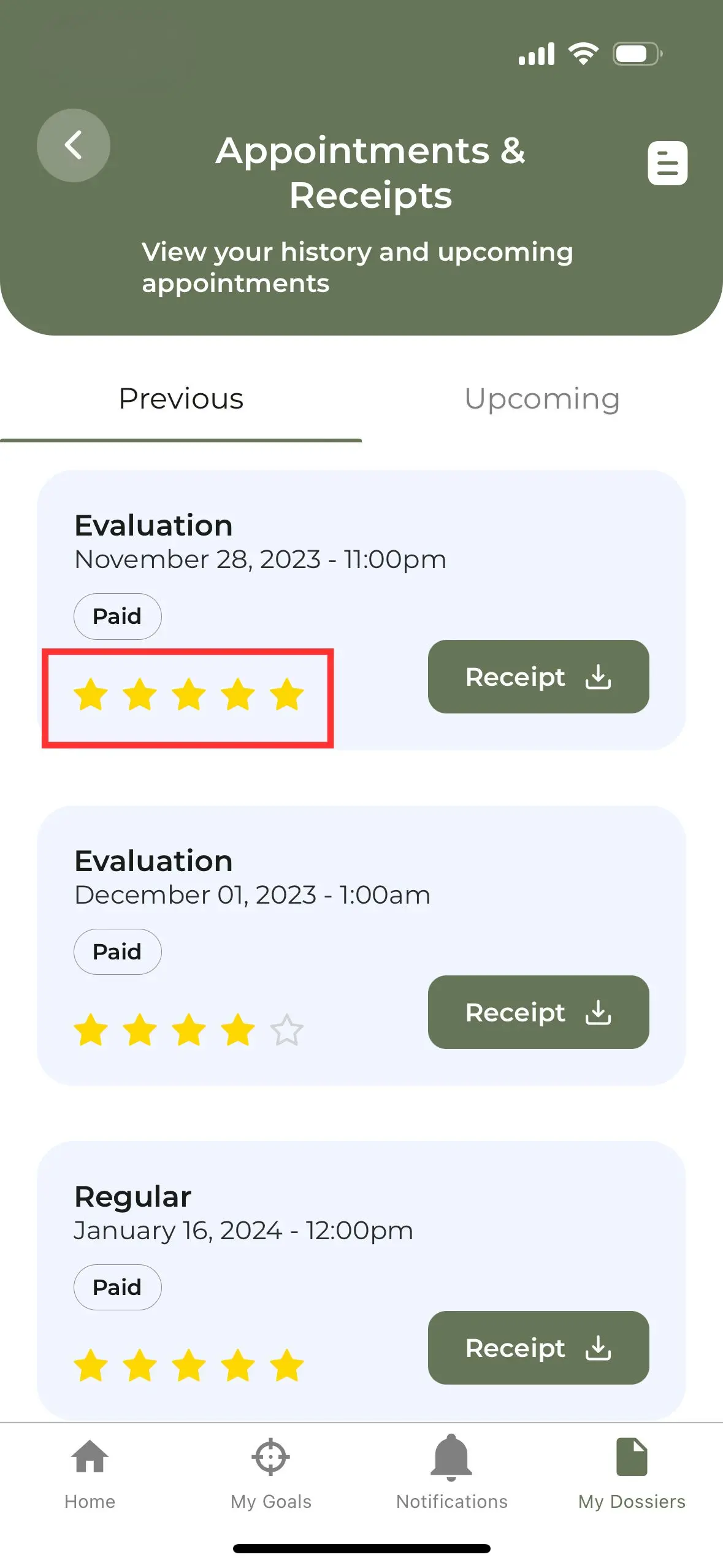
On the computer:
- Go to the ”Billing” section in the left menu.
- Open the “Your Feedback” section.
- Edit your feedback.
%20(6).webp)
1.12 Why are there charges on my credit card before my consultation?
This is a pre-authorization, a common practice to secure payment. Funds are temporarily reserved 24 hours before your appointment, ensuring that the payment can be processed securely once the service is provided. If the service is not provided, this pre-authorization is canceled, although the time for your bank to reflect this cancellation may vary from 5 to 10 business days. We assure you that the entire process is managed with the utmost transparency and security.
2. KoalaPro Application
2.1 What is the KoalaPro mobile app for?
The KoalaPro mobile app is designed to support you in your health and wellness journey. It offers personalized monitoring and tools to facilitate the management of appointments with your professional, access to personalized recommendations and the monitoring of health goals.
You can also benefit from our Support+ offer, which includes direct access to your nutritionist via messaging, thematic support groups, as well as personalized health alerts. In addition, take advantage of all the Premium content available in the app, including exclusive workouts, adapted recipes, educational articles, discounts on wellness products, and much more!
2.2 How to log in to my account?
On the mobile app:
- Download our KoalaPro app from the App Store or Google Play.
- Open the app and enter the email address you provided us.
- Confirm your email with the verification code.
- Follow the steps to create a password that meets the specified criteria.
On a computer:
- If you don't have a smartphone or prefer not to use our mobile app, don't worry! You can still access your client account via a computer. Follow these steps to log in:
- Visit our site clients.equipenutrition.ca.
- Upon your first login, click on “Forgot Password? / First Connection” then enter the email address you provided us.
- Follow the password reset steps.
If you are having trouble logging into your client account, feel free to contact us for help at support@koalapro.com.
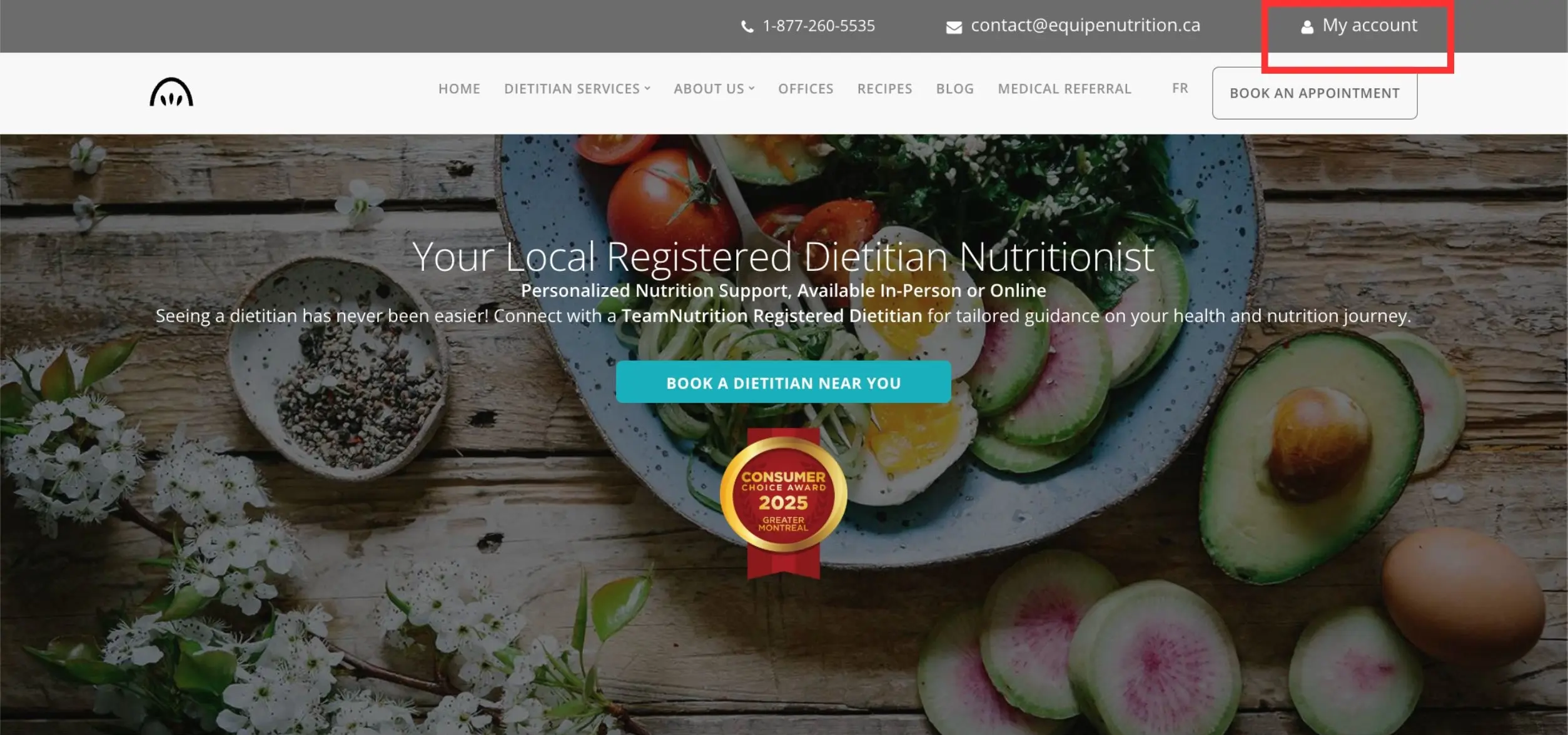
2.3 How do I adjust the language of my app?
On iPhone:
- Go to the phone settings.
- Look for the KoalaPro app in the list of apps.
- Change the language there.
On Android:
- Check that the language of your phone is in the desired language, the app will sync with it.
2.4 What should I do if I have forgotten my password?
On the mobile application
- Open the app and enter the email address you provided us.
- Click on “Continue” then on “Forgot Password”.
- Follow the steps sent to you by email.
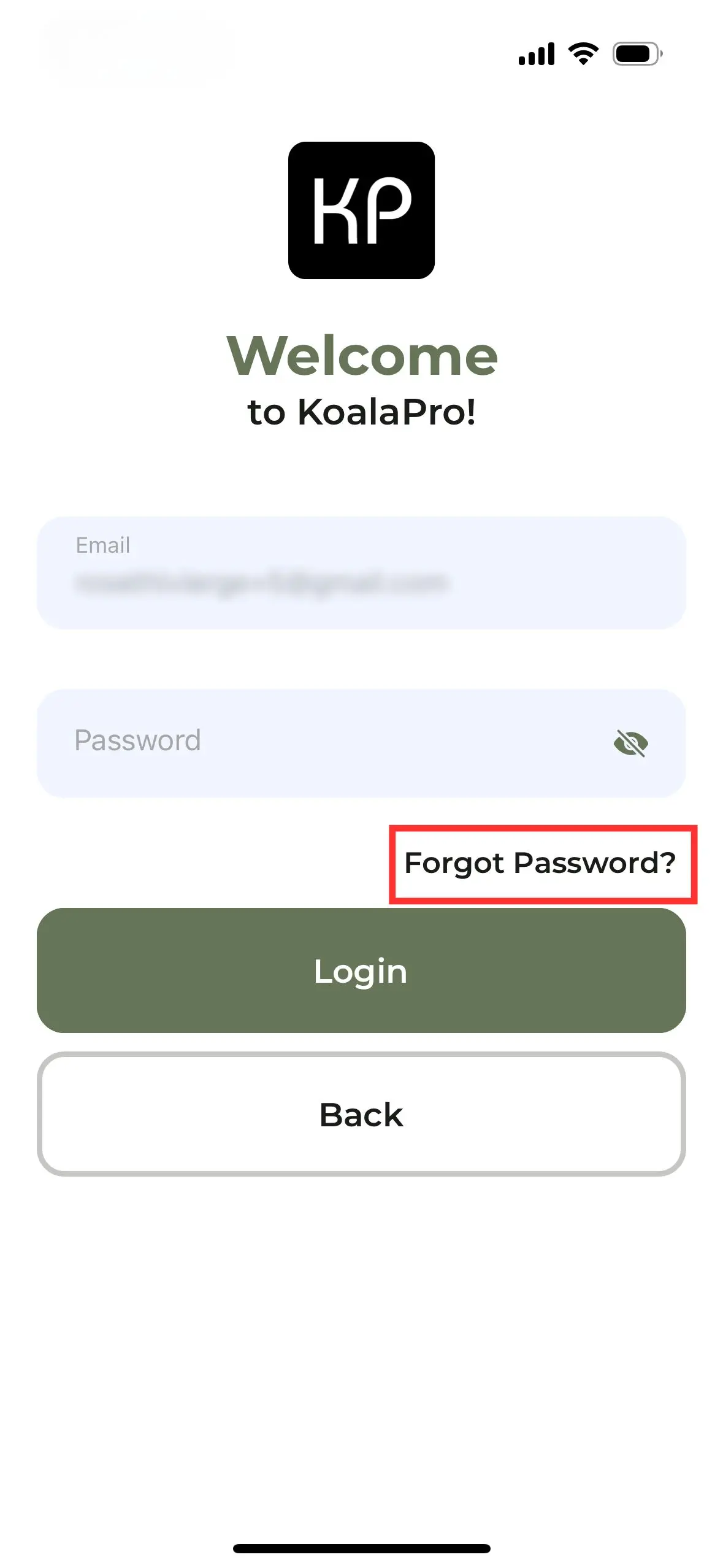
On the computer
- Go to the login page of your client account.
- Click on “Forgot Password / First login”, then enter the email address you have given us.
- Follow the password reset steps sent by email.
If you do not receive the password reset email (also check your junk mail), please contact us at support@equipenutrition.ca.
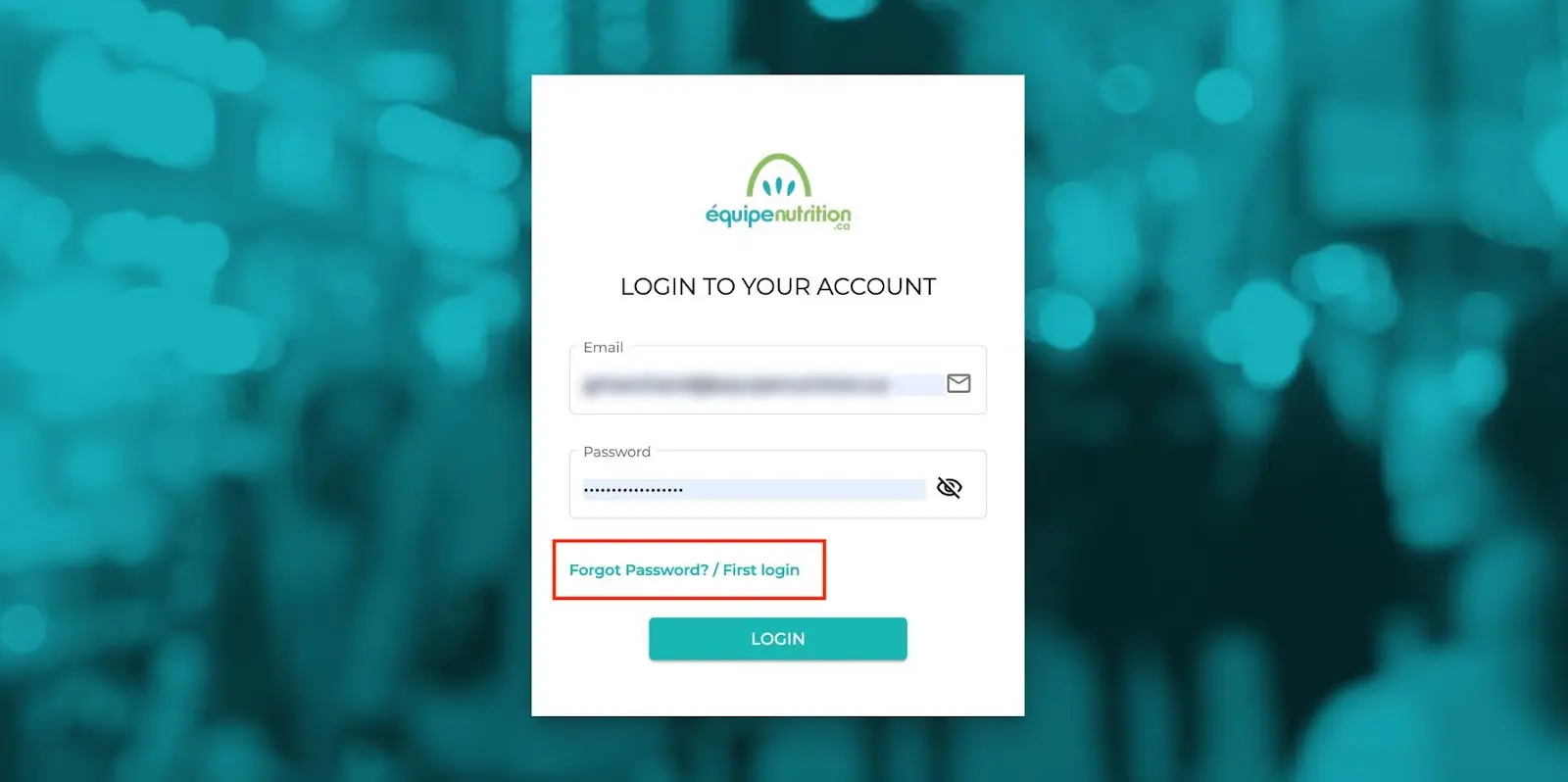
2.5 How to change or add a credit card?
At the moment, you cannot change your payment information yourself. To change the credit card associated with your account, call us or ask your nutritionist to change it during your next meeting.
2.6 How do I set my health goals?
- In the KoalaPro app, go to “My Goals” on the home page.
- Select “Add Goal” and choose your health goals.
- You will be able to set the desired data intervals and enable reminders for data entry as per your choice.
Note: For diabetes tracking data, for pre-meal and post-meal blood glucose, you need to select the specific times for these data reminders.
.webp)
.webp)
.webp)
2.7 How to add health data?
- After setting your goals, click on the '+' symbol corresponding to your goal on the homepage.
- Adjust the values for your daily data and confirm with 'Add entry'.
.webp)
.webp)
2.8 How do I authorize the sharing of my health data with my nutritionist?
To share your health data with your nutritionist, go to the "My professionals" section from the home page or under the "My Dossier" tab of the KoalaPro mobile application. You can do this directly by clicking here. Then, click on the name of your professional and activate the button to the right of "Access to health data".
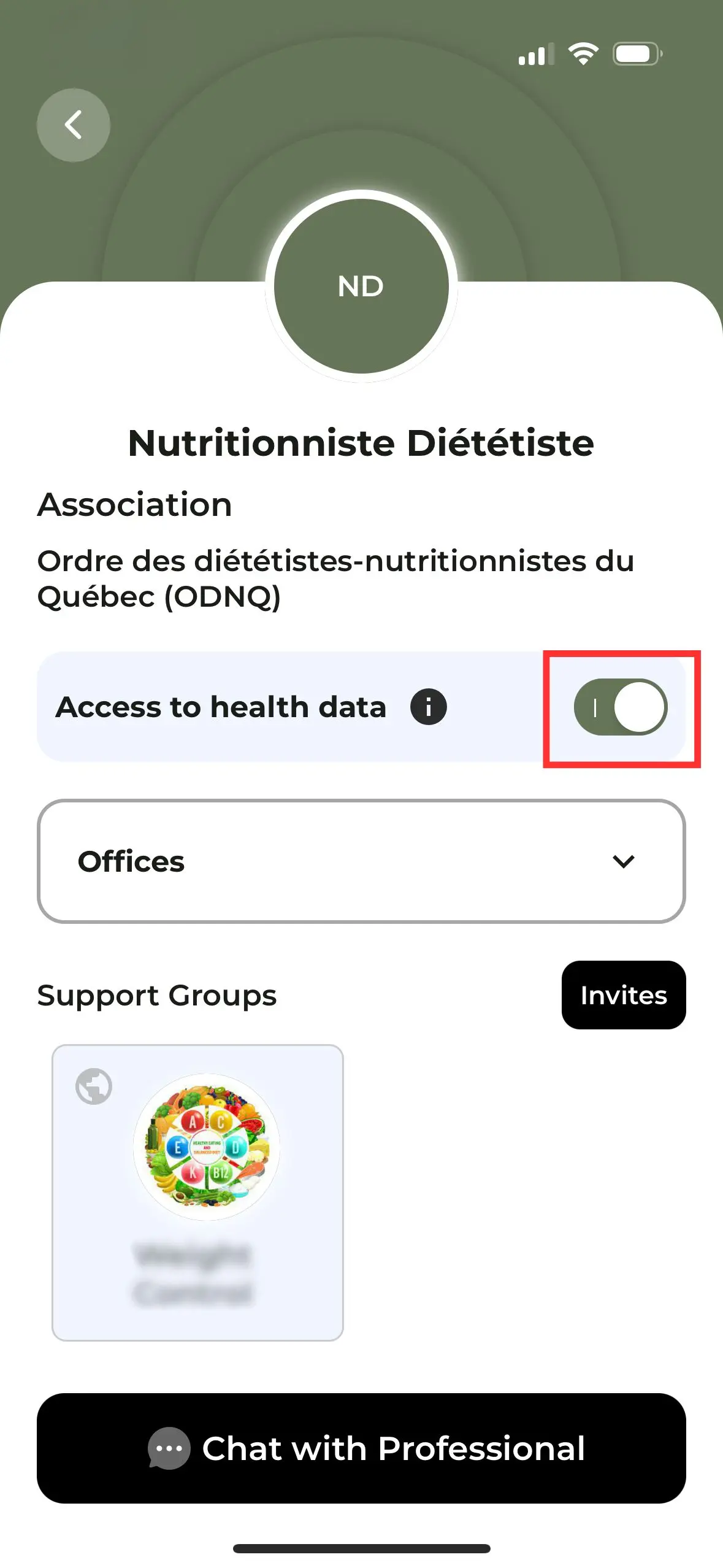
2.9 Are my data protected? Where can I read your policies?
Yes, protecting your personal information is a priority for us. You can review our Privacy Policy and our Terms of Use at any time.
These documents outline the rules that govern our services and our commitment to safeguarding your data.
3. KoalaPro Premium and Premium+ Messaging
3.1 What’s the difference between Premium and Premium+ Messaging?
On the KoalaPro app, we offer two types of subscriptions: Premium and Premium + Messaging.
Premium
The Premium subscription provides access to all of KoalaPro’s exclusive tools and content designed to support your everyday well-being, including:
our Premium-exclusive content, such as recipes, workout videos, articles, educational capsules, and wellness discounts;
our Wellness Planner to help you organize and structure your daily routine;
an AI-powered recipe search system, including the anti–food waste “empty-fridge” feature;
unlimited access to inspiration groups, as well as monthly Masterclasses led by a dedicated nutritionist.
This option is ideal for individuals who wish to progress independently using advanced tools and high-quality content.
Premium + Messaging
The Premium + Messaging subscription includes everything offered in the Premium subscription, along with personalized support from your healthcare professional, including:
direct messaging with your nutritionist, allowing you to connect and receive personalized advice when you need it;
wellness alerts and continuous monitoring of your health data, enabling your nutritionist to intervene quickly and adjust your plan at the right time.
The Premium + Messaging subscription offers closer guidance and peace of mind through personalized, proactive health support.
3.2 How to activate my free trial for KoalaPro Premium or Premium+ Messaging?
To activate your free trial for KoalaPro Premium or Premium + Messaging, here’s how it works:
If you are consulting with a TeamNutrition dietitian
You are eligible for a 30-day free trial of the Premium subscription, included with your consultations. Your nutritionist can also activate, upon request, a 14-day no-commitment free trial of the Premium + Messaging subscription.If you are not consulting with a TeamNutrition dietitian
You can visit fit.koalapro.com and create an account to activate your 7-day free trial of the Premium subscription.
3.3 How to access KoalaPro's Premium Content?
On the Mobile App
Log in to your account on the mobile app.
Locate the Premium section on the home screen.
To view personalized content based on your preferences, tap “Content For You”.
To access all available content, select the appropriate content section.
To update your personalized content preferences, tap “Preferences.”
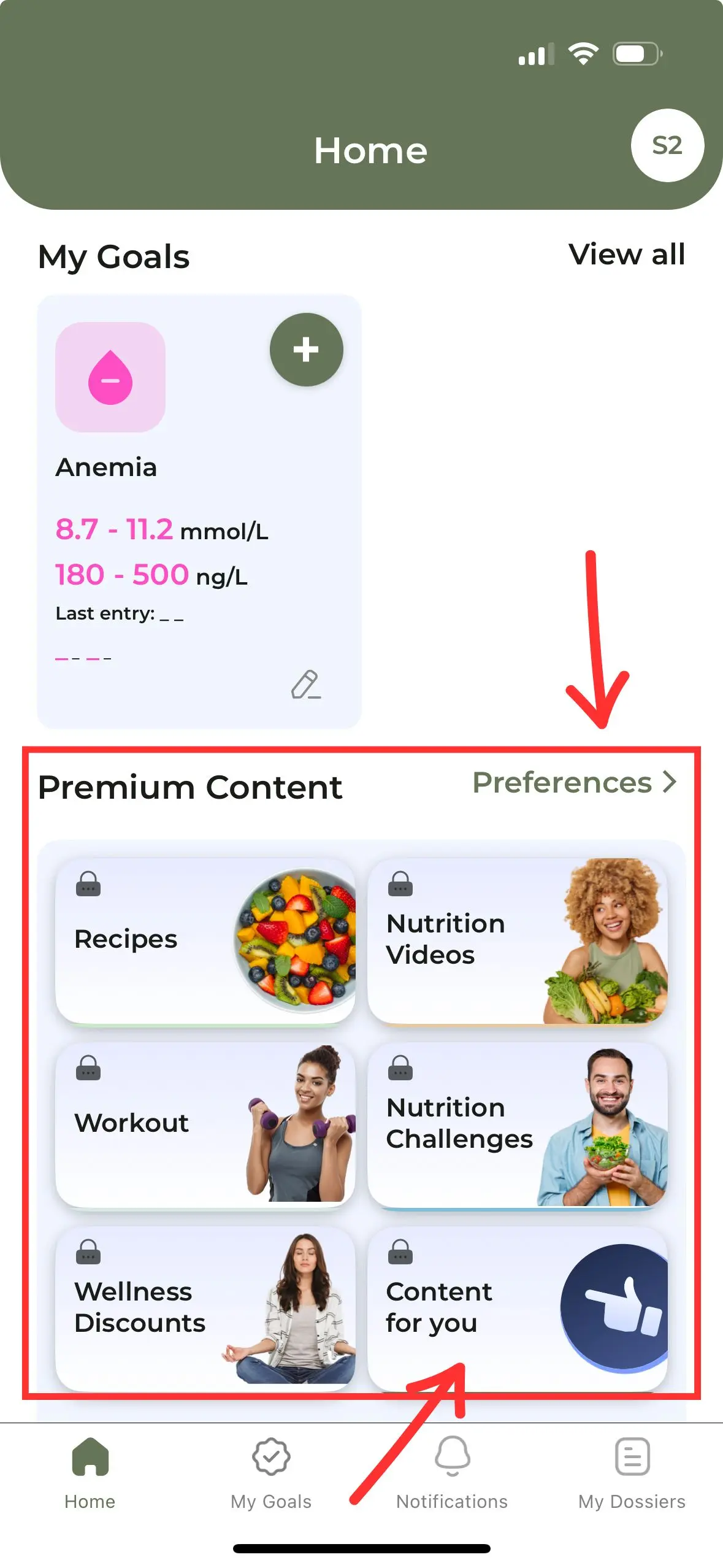
On a Computer
- Log in to your TeamNutrition client account.
- All Premium content can be found under the “FIT KOALAPRO” section.
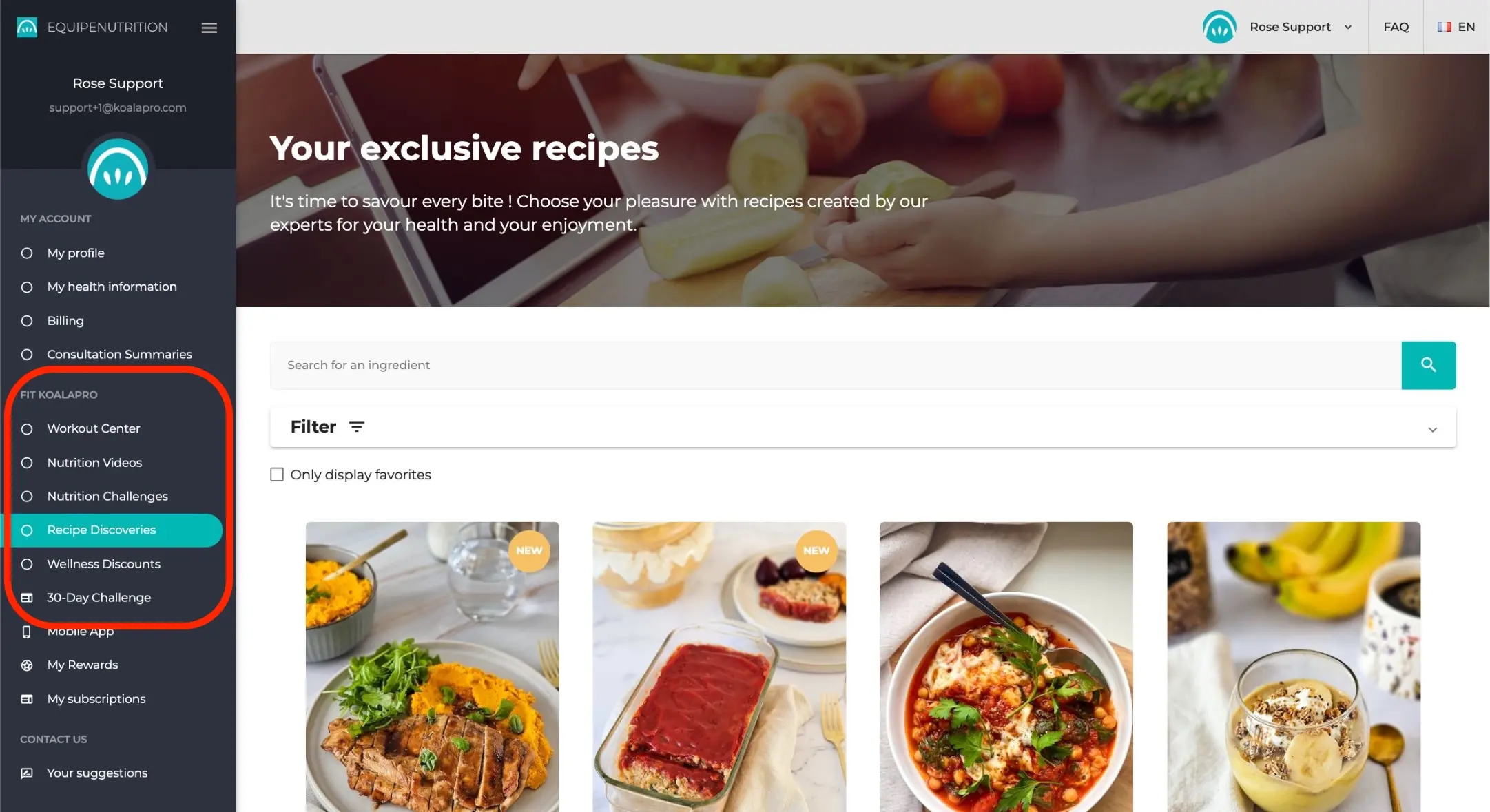
3.4 How to Search for Specific Content in KoalaPro Premium?
Within KoalaPro Premium exclusive content, you can easily filter recipes and workouts using a variety of criteria to quickly find what you’re looking for.
How to find a specific recipe
From the “Recipes” section, click on the filter icon located in the top right corner of the screen.
Refine your search by selecting one or more filters, such as:
Dish type: breakfast, main course, dessert
Theme: meals in 30 minutes or less, no-cook, lunchbox
Specific menus: low FODMAP, high-fibre, sports nutrition
Featured ingredients: vegetables, fish and seafood, tofu and soy
Special features: gluten-free, lactose-free, nut-free
Use the search bar within the filters to look for a specific ingredient.
How to find a specific workout
Follow the same steps used for recipe searches, in the workout video section.
Then refine your search using filters such as:
workout duration
difficulty level (intensity and complexity)
workout type: Pilates, boxing, HIIT
trainer
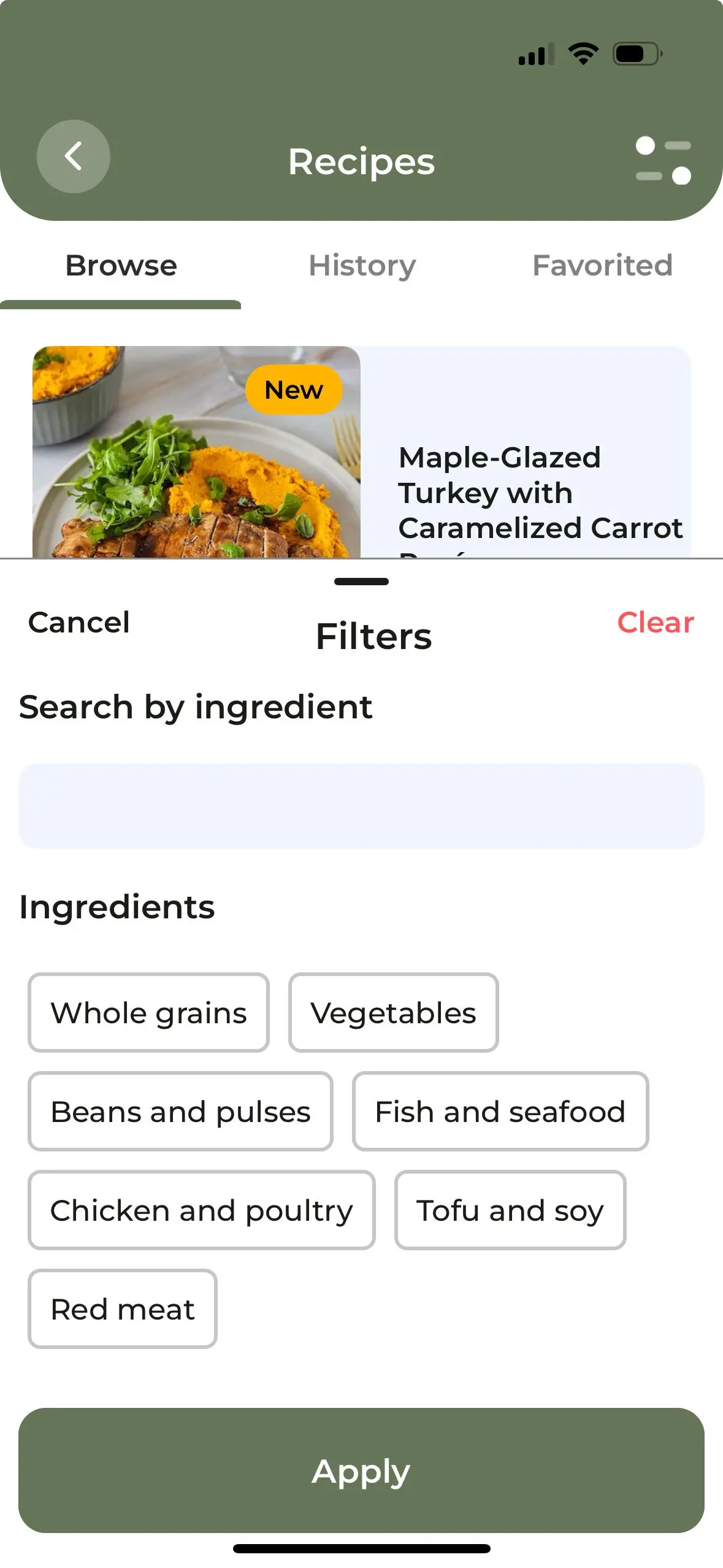
.webp)
3.5 How to Save My Favourite KoalaPro Premium Content?
You can save your exclusive content to your favourites for quick access later.
- Go to the content you want to save (recipe, article, workout, etc.).
- Click on the heart icon on the right, below the header image.
- Find all your favourites in each section whenever you need them.
.webp)
.webp)
3.6 How to join an inspiration group?
To join an inspiration group in the KoalaPro app:
From the home screen, go to the “Inspiration Groups” section.
Click “View All” to browse available groups.
Click “Details” on the group of your choice.
Select “Join Group”.
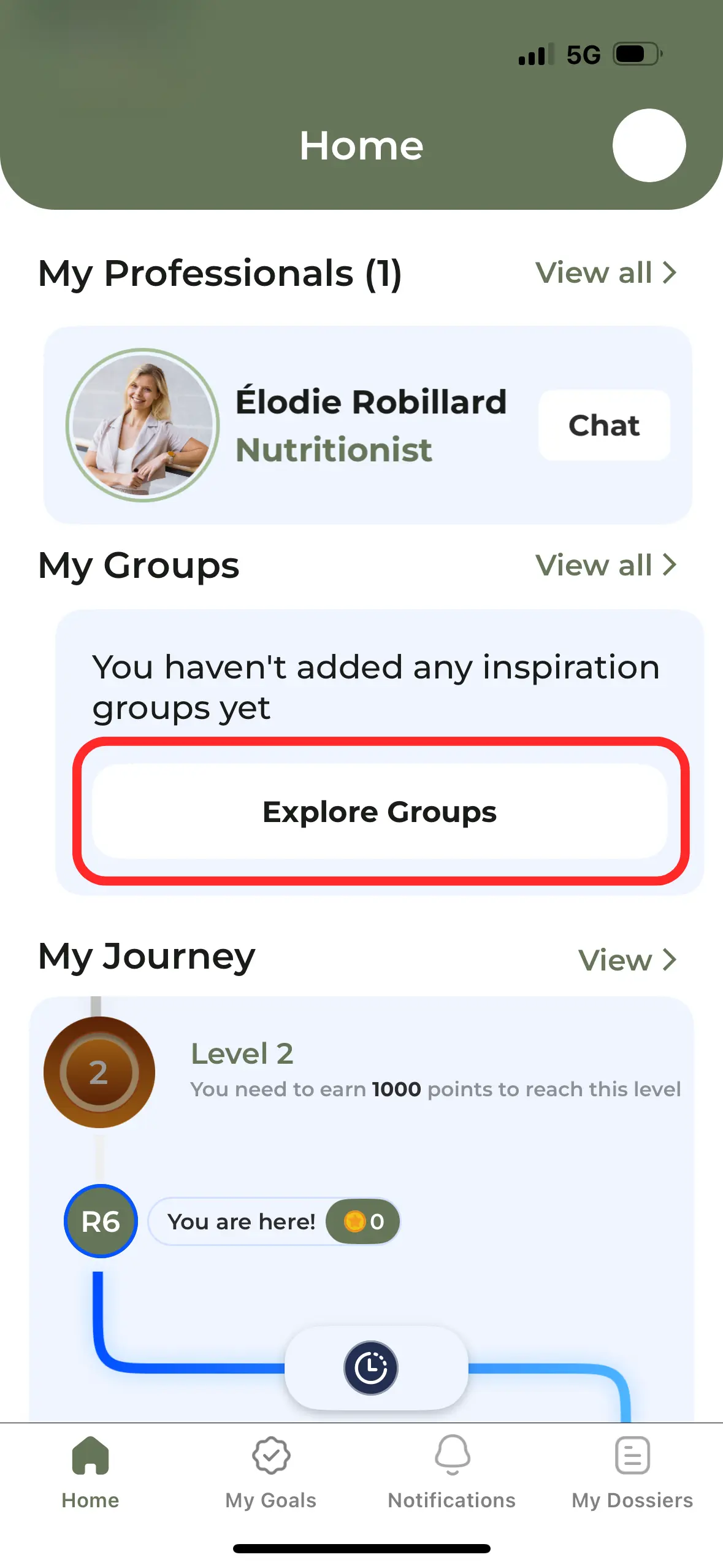
.webp)
3.7 How do I register to the exclusive Masterclasses?
To access our exclusive Masterclasses, please follow the steps below:
Open the KoalaPro app and go to the My Groups section.
Click on View Group.
Go to the Group Details section.
Under Upcoming Events, select the Masterclass you wish to register for.
Click on Get your free ticket here: you will be redirected to the Eventbrite website, where you can complete your registration by filling out the form.
Please note: by registering, you will also receive a replay link after the Masterclass. The replay will be available for 7 days.
3.8 How to Earn Lifestyle Points?
Lifestyle Points allow you to earn new badges and track your progress on your wellness journey. Here’s how you can earn points:
- Make progress toward your health goals (e.g., reaching 50% of a target goal)
- Achieve your health goals
- Maintain your health goals over time (e.g., for 6 months)
- Complete Premium content (workout videos, recipes, nutrition capsules, and nutrition challenges)
Earn points and celebrate each step towards a healthier lifestyle with KoalaPro!

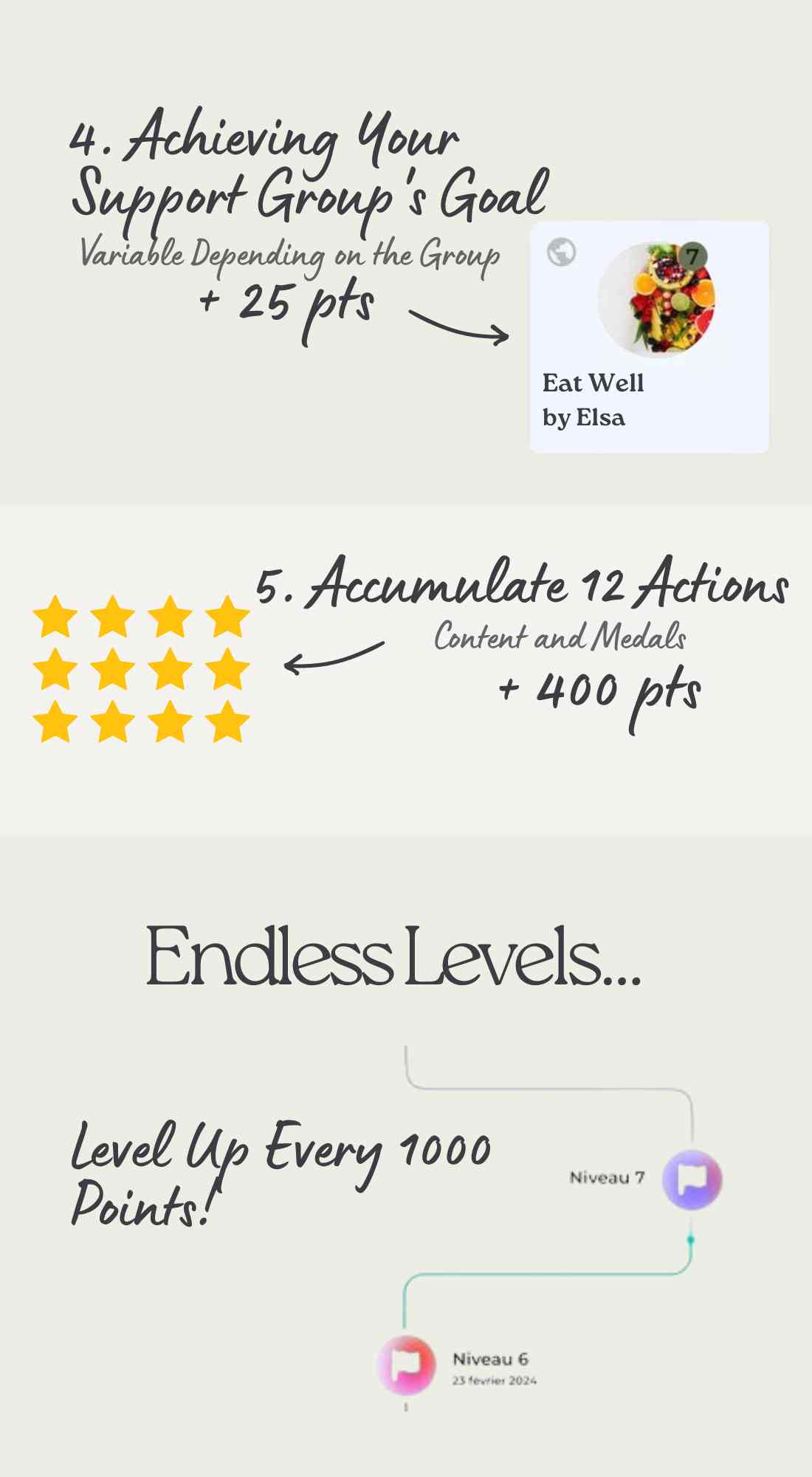

3.9 How to Sync My Health Data with My KoalaPro Account?
iPhone (iOS)
- Go to the Apple Health app, then select the “Sharing” tab.
- Tap on “Apps and Services.”
- From the list of apps, choose KoalaPro, then tap “Enable All.”
- Ensure your professional has access to your health data by going to “My Profile” > “My Professionals” > enable access to health data.
Note: If your smartwatch app does not connect with Apple Health, it will be impossible to sync activity data from your watch with the KoalaPro app. You can still enter your data manually—see the “How to Add Health Data” section.
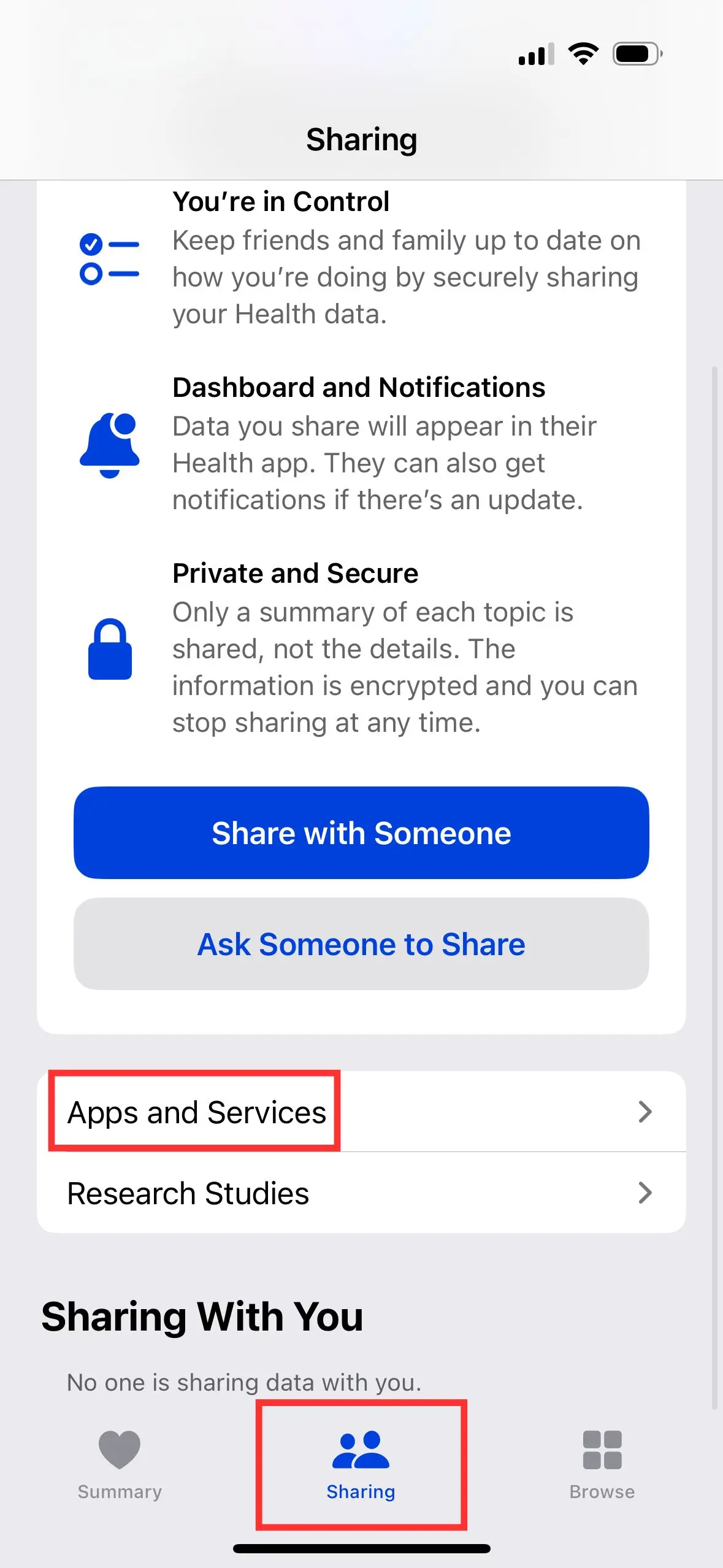
.webp)
---
Android
- Open the KoalaPro app, then tap your profile image in the top right corner of the home page.
- Under the “Health” tab, enable health data sync.
Note: If your smartwatch app does not connect with Google Fit, syncing activity data with KoalaPro will not be possible. You can view which apps are compatible with Google Fit here. Manual data entry is always available as an alternative. See the “How to Add Health Data” section.
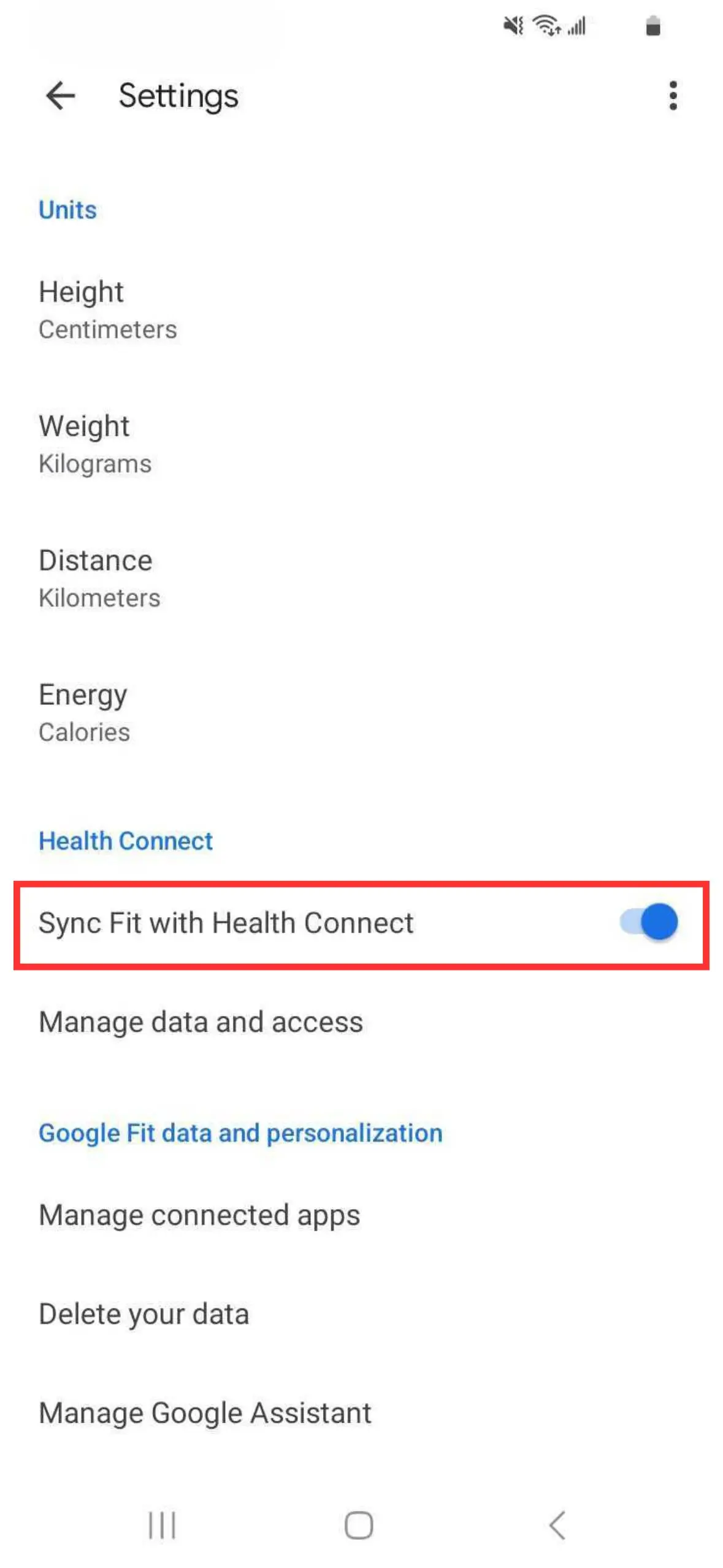
.webp)
3.10 How Can I Access My Payment Receipts for My KoalaPro Premium or Premium+ Messaging Subscription?
You can view and download your subscription invoices in two ways:
- Through your Client Portal (clients.equipenutrition.ca): Go to the “My Subscriptions” section.
- Through the KoalaPro website (fit.koalapro.com): Navigate to “My Account” > “My Subscriptions”.
Make sure to log in using the same credentials as on the KoalaPro app.
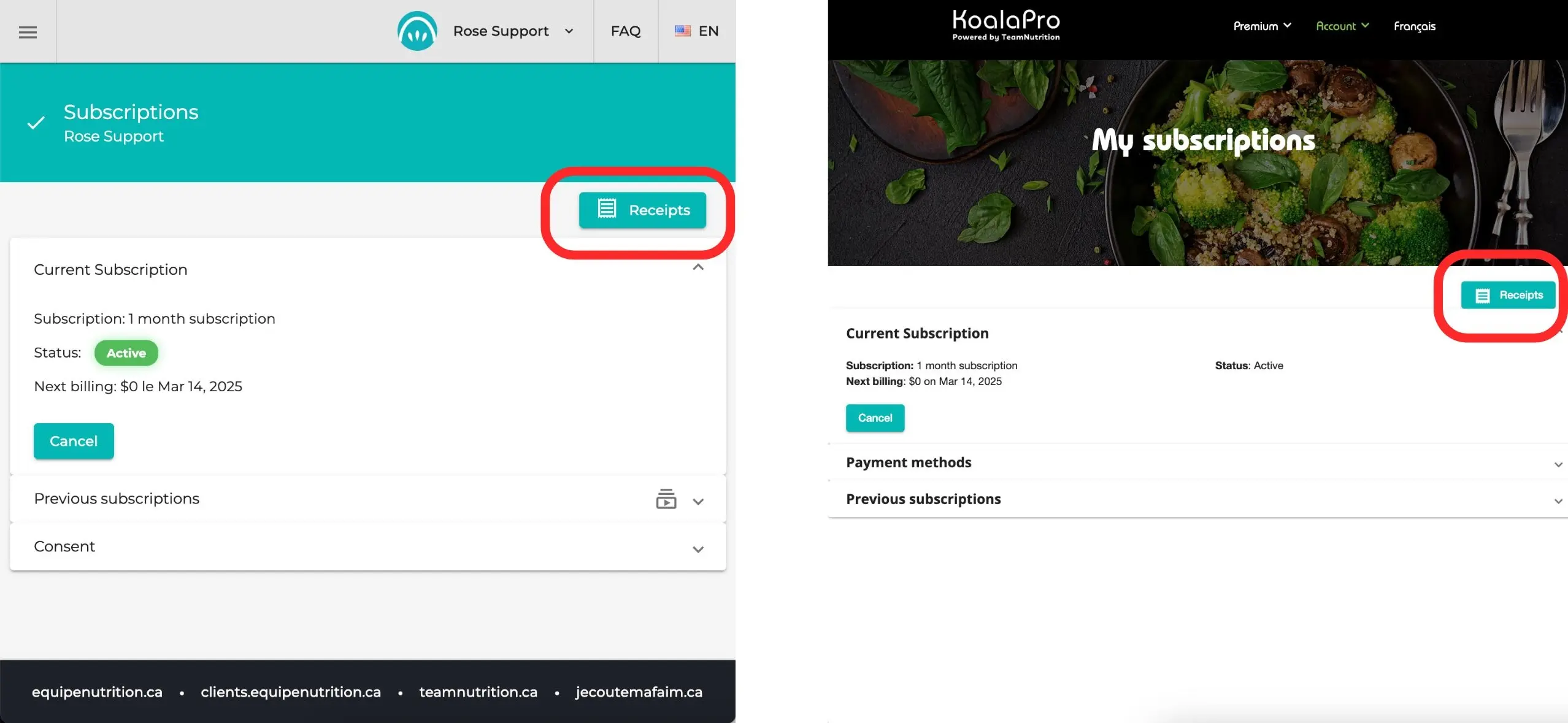
3.11 How do I add Recipes or Workouts to the Wellness Planner?
From the home screen, go to the Wellness Planner section and click “View All” to access it.
To add an item to your schedule, tap on the desired time of day or use the “+” button in the top right corner. Confirm the date and time (the default duration is one hour, but you can modify it), then click “Choose Content”.
Select the recipe or workout video you would like to add, then tap the add-to-planner icon.
Choose whether you would like the item to repeat (daily, weekly, monthly, or on a custom schedule). You can also enable a notification before the event. Click “Confirm” to complete the process.
You can also add content directly from the content browsing section. See the question 3.4 How to Search for Specific Content in KoalaPro Premium? for more details.
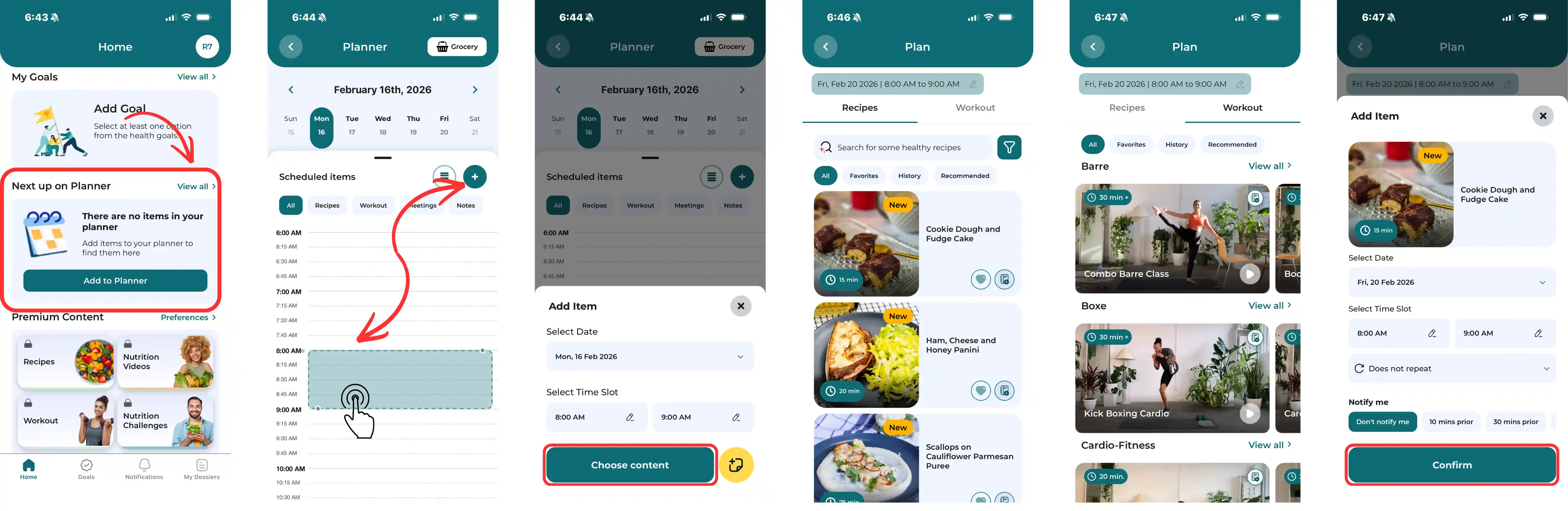
3.12 How do I add a note to my Wellness Planner?
From the home screen, go to the Wellness Planner section and click “View All”.
To add a note, tap on the desired time of day or use the “+” button in the top right corner. Confirm the date and time, then click the yellow icon located at the bottom right of the screen.
Add a title and, if needed, a description to your note.
Choose whether you would like the note to repeat or if you would like to receive a notification beforehand.
Click “Add Note” to confirm.
Tip: Use the Notes section to remind yourself of essential daily planning tasks, such as going grocery shopping, marinating or thawing a meal, preparing lunches or snacks for the next day, and more.
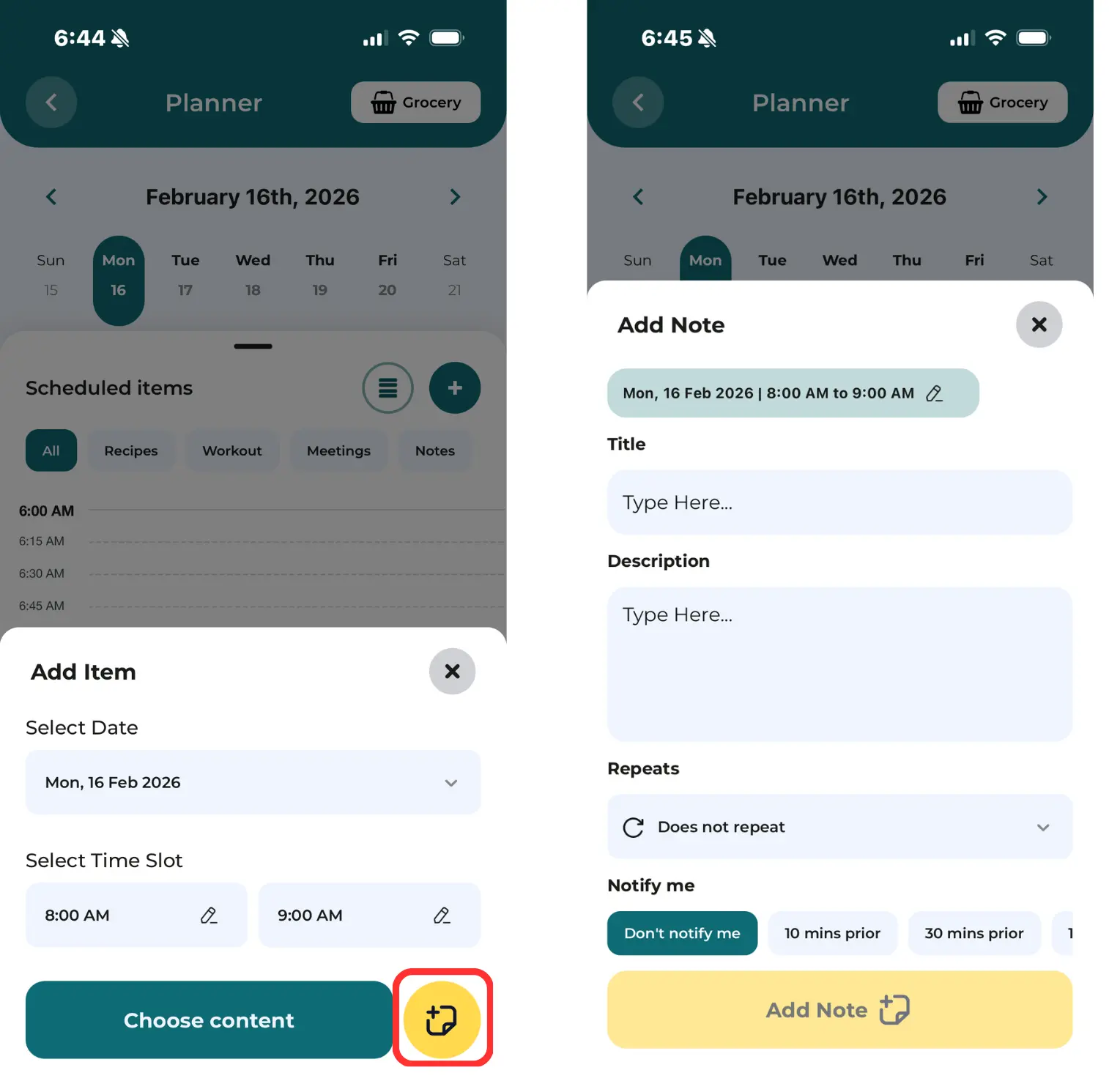
3.13 How do I edit an item in my Wellness Planner?
Tap on the item in your planner, then select the edit button.
You will be able to update the date, time, repetition frequency, and notifications.
To delete an event, press and hold the item in the planner until the “Delete” option appears.
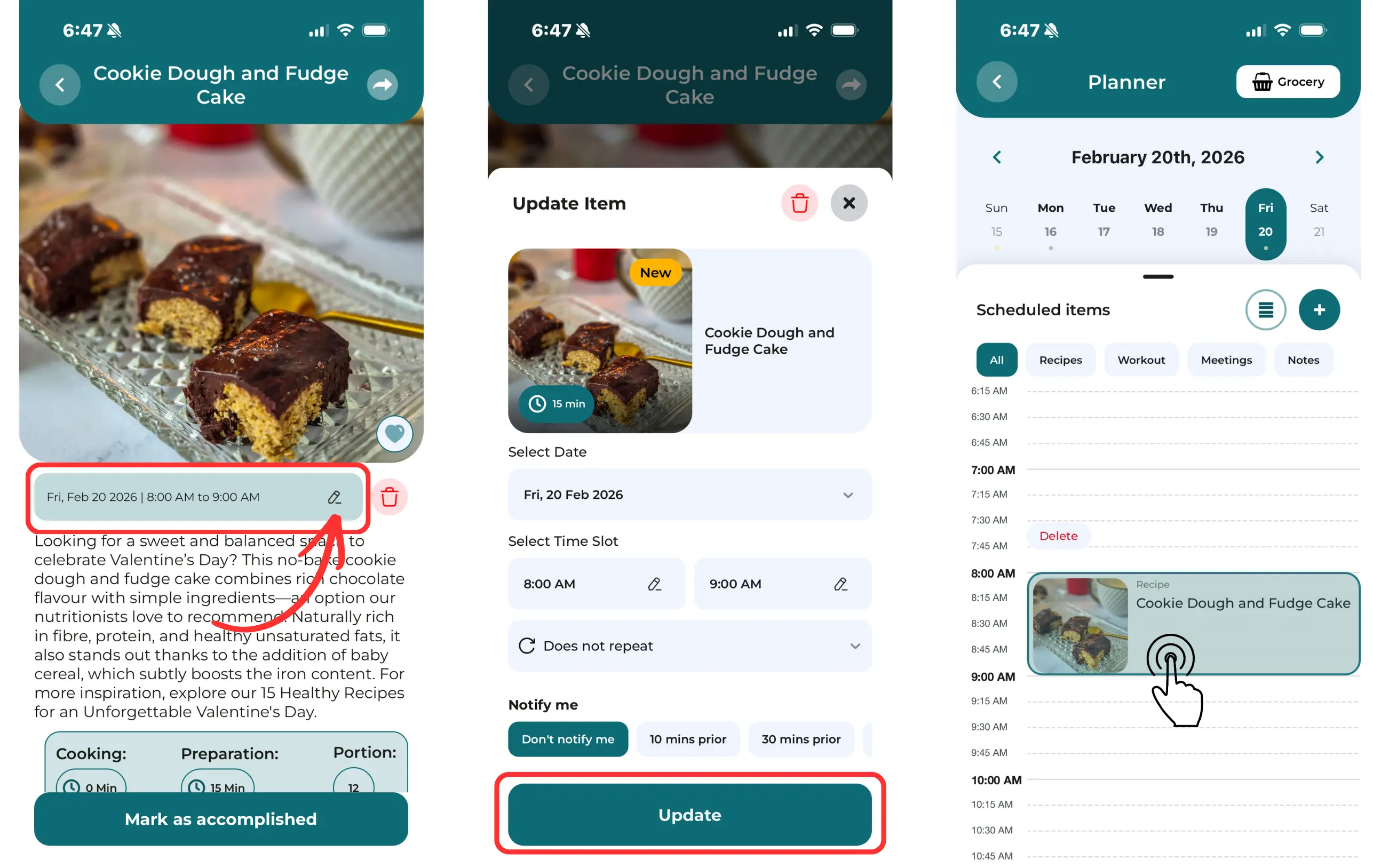
3.14 How do I use the AI-powered content search?
From the “Recipes” section within Premium content, or directly from the Wellness Planner when selecting content to add, click on the search bar located at the top of the screen.
Enter your request in the search bar. You can search based on ingredients you would like to include or specific nutritional targets you would like to reach, for example.
You may also choose to link your health data. Recommendations will then take into account the medical information provided in your pre-assessment questionnaire (current health conditions, allergies, intolerances, food aversions, digestive issues, etc.).
Once the search is launched, recipes will appear in order of relevance, with the options that best match your request displayed at the top of the list.
Click on “Why this recommendation? View” to see the reasoning used by the AI to suggest that recipe.
You can then add the desired content to your favourites using the heart icon, or add the item directly to your planner using the corresponding icon.
Note: AI-generated content is continuously evolving. Despite ongoing improvements, occasional errors may occur.
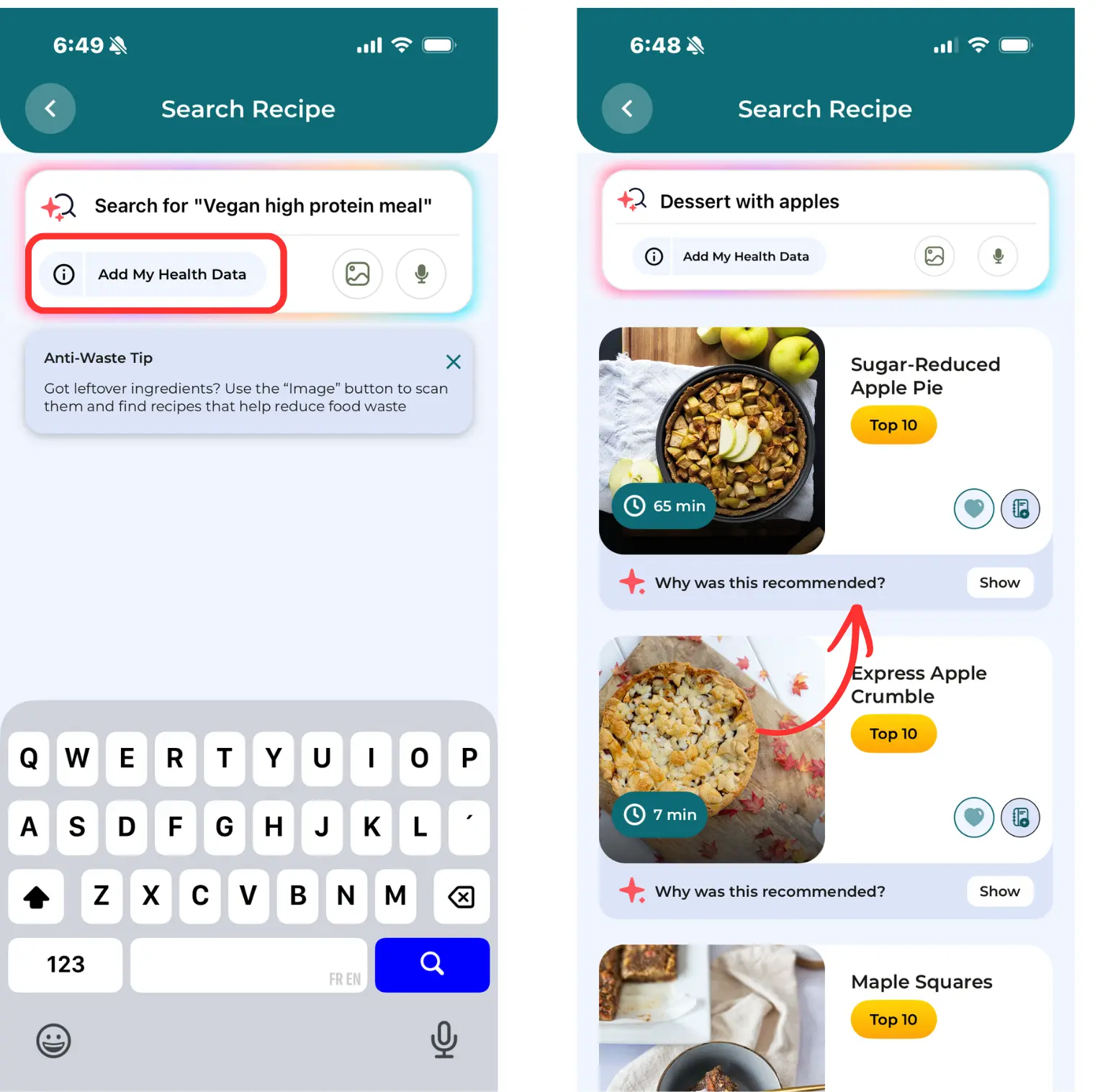
4. Technical Support
4.1 How can I get support in case of technical problems?
If the proposed solutions do not meet your problem, you can write to support@koalapro.com. A member of our support team will respond to you quickly.
4.2 What should I do if I don't receive my reset or verification code?
- Make sure your email address is spelled correctly, and that it is the same email address you provided us.
- Check your spam emails.
- If you do not receive the email with the code, contact us at support@koalapro.com.
4.3 How to modify my subscription?
If you no longer wish to keep your access to KoalaPro Premium or Support+, you can cancel your subscription at any time.
Go to fit.koalapro.com from your web or mobile browser.
Log in using the same credentials as on the KoalaPro mobile app.
Go to the “My Subscriptions” section.
Click “Cancel” to confirm the cancellation.
Your subscription will remain active until the end of your current period (trial or paid subscription).